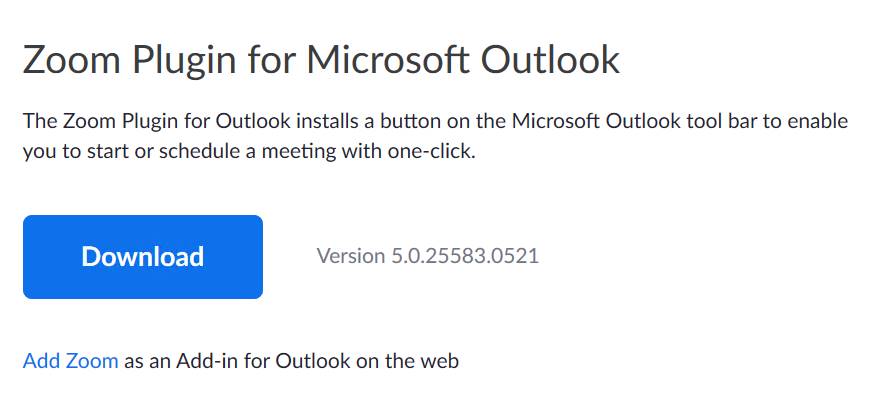Zoom Setup Guide - Personal Device
- You may use Zoom on your personal devices by using the web client or installing the Zoom client to your device. To use the Zoom web client, simply go to gvsu-edu.zoom.us and Sign in - Configure your account using your GVSU credentials. To install Zoom on a personal device using your GVSU credentials, go to https://gvsu-edu.zoom.us and select Download Client.
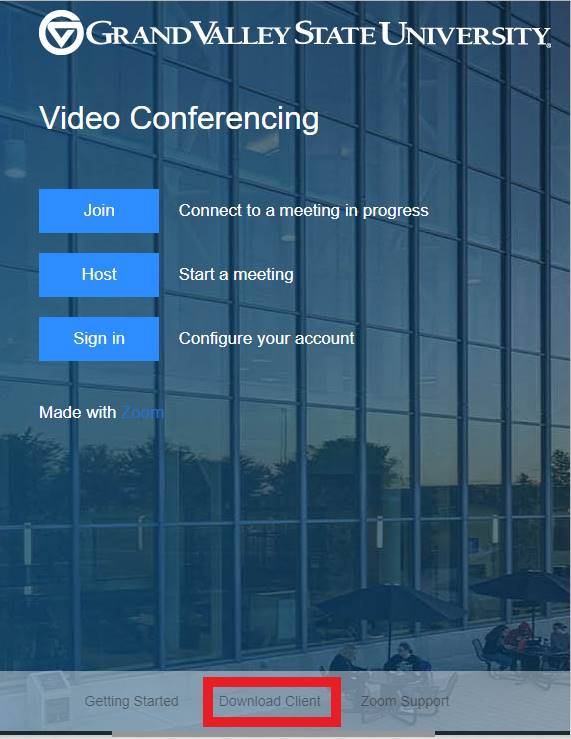
2. Select the Download for Zoom Client for Meetings and follow the instructions.
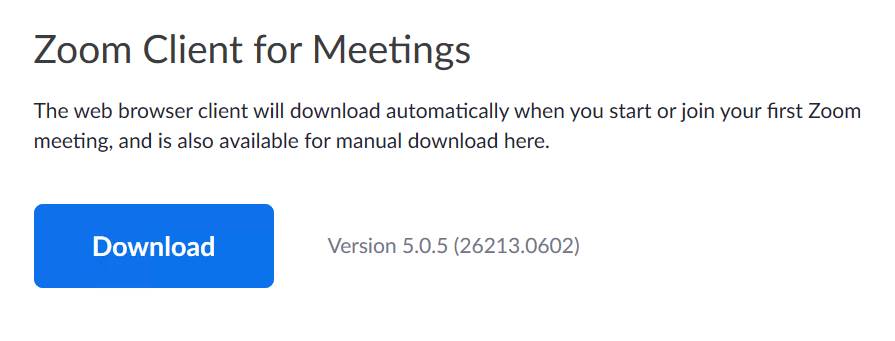
3. Windows users can also select the Download for the Zoom Outlook Plugin.