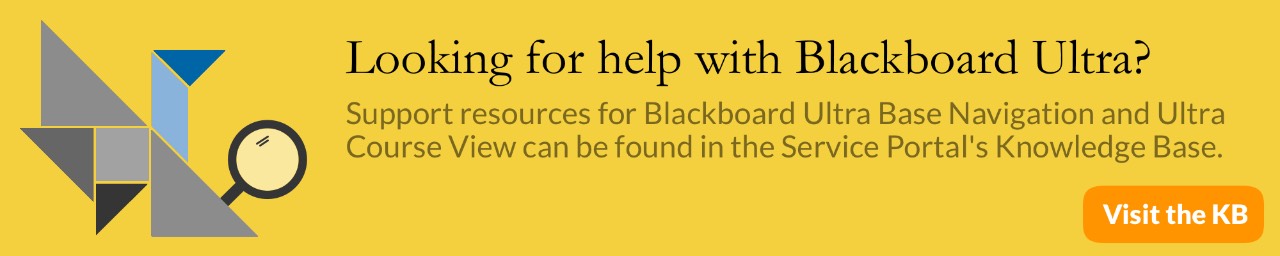Academic Continuity and Remote Teaching - Leveraging Technology
Between winter storms or other critical situations, GVSU's campus locations can close. Thankfully, we have many digital learning solutions to help keep your students on track. See the GVSU policy website for information on cancellation/closure and remote instruction.
To continue classroom instruction during remote teaching, we encourage faculty to utilize Blackboard, Panopto, and Respondus (when appropriate).
- Blackboard – All faculty and students have access to Blackboard at GVSU.
- All courses have a Bb section with enrollment automatically updated in Blackboard.
- Blackboard allows faculty to continue teaching and learning by sending announcements, uploading lecture notes and class materials, collecting online assignments, facilitating online discussions, sharing grades with students, posting instructional videos, and hosting live virtual office hours via Zoom.
- A few essential resources to consider:
- Make your Blackboard course available to students.
- Use Blackboard's announcements to communicate easily with all students.
- Be sure also to select the option to send the announcement information as an email.
- Post your lecture notes, PowerPoint files, and other essential resources in Blackboard.
- See this article for assistance with posting a variety of content in Bb.
- Online Assignments – Instead of having students send email attachments, consider using the online assignment tool in Blackboard.
- Online Discussions – Create small or large group online Blackboard discussions to allow students to debate, support, and supplement their course readings in place of in-seat Discussion.
- Online Quizzes and Tests – Blackboard allows online quizzes and tests with various question types, including hotspot questions, multiple-choice, true/false, matching, fill-in-the-blank, and short answer/essay.
- Should the instructor need to print a copy of an online assessment for a student, the steps in this article can be used. Instructions on how to print answer keys are also included for instructors.
- Online Test Troubleshooting - This article contains troubleshooting tips for online assessments.
In addition to using Blackboard, GVSU provides access to Panopto video to record and share class lectures and information with students. Faculty can also use Zoom to host virtual office hours or a synchronous class meeting.
- Panopto Video – Record or narrate a PowerPoint lecture and create engaging video content or instructional videos that can be posted on Blackboard.
- Zoom - Zoom meetings can quickly be scheduled and linked in Blackboard to host virtual office hours or allow students to attend a live class meeting.
- If you need to review Zoom meeting attendance, see this helpful resource to guide you through the process.
Academic Continuity through eLearning - Tips and Suggestions for Remote Teaching
This detailed website was initially developed when we pivoted to remote instruction in 2020 and has been updated to reflect Bb Ultra resources.
Support from eLearning
Would you like to learn more about the technologies mentioned above? Can we offer you support in using technology to meet students' needs?
Please get in touch with us and be sure to find your eLearning liaison so that you can schedule a consultation.
Blackboard Resources available in the Service Portal
eLearning Webinars
We are here to help faculty deliver the next generation of teaching and learning.
Email Us: [email protected]
Call Us: (616) 331-2101
Visit Us: 4450 KHS
Learn about our Team