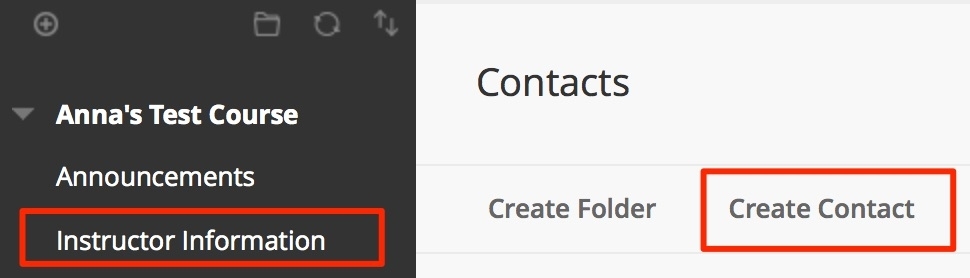Blackboard: Add Instructor Information
Use the contacts tool to add profile information about yourself and other staff for students. You can provide information about office hours, phone numbers, and other links to help students find the people who have important roles in your course. In every new Blackboard course, there is an Instructor Information tab designed for you to create these contacts.
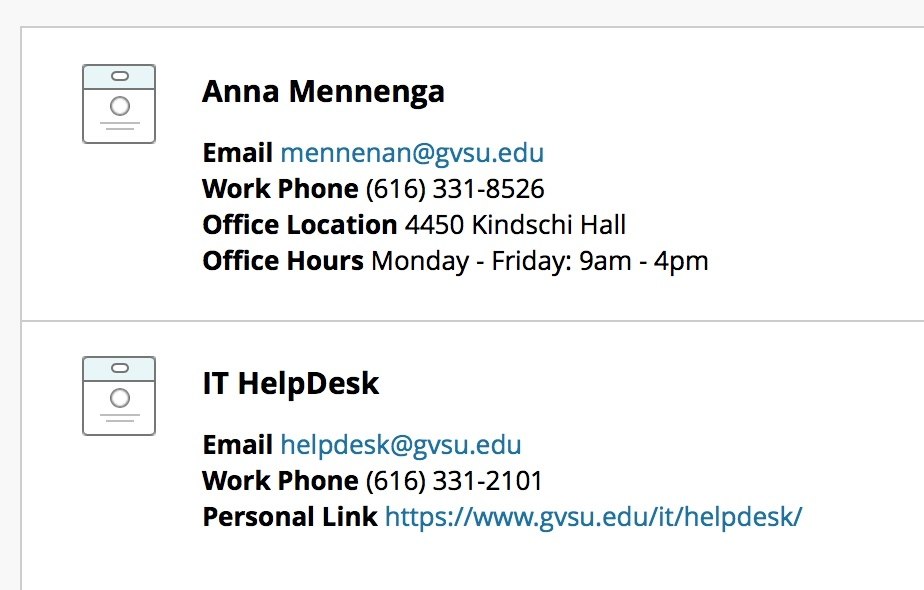
To create a contact...
- On the course menu, select Instructor Information
- Select Create Contact on the Contacts page
- On the Create Contact page, provide the necessary information, including: name, email, phone, office location, and office hours.
- Select Yes to make the profile available to students
- To add a picture, click Browse
- Optionally, add a Personal Link
- Select Submit