Due to forecasted weather conditions, the university has implemented REMOTE STATUS on Friday, December 19, 2025. Students, faculty, staff, see email for more information.
Blackboard: Clearing Assessment Attempt
Clearing or Deleting a student’s submitted Blackboard Assignment or Test
To clear an Assignment, Test, Quiz or Survey a student has submitted
- Go to the item in the Grade Center (not where the item is deployed to the student)
- Click in the cell with the student’s submission so you see and can click the drop-down arrow
- Click View Grade Details
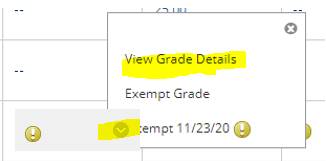
- Click Clear Attempt
- The attempt will be deleted. The student may now resubmit their work. The deleted attempt will not be available to the instructor.
- You do not need to click Submit

