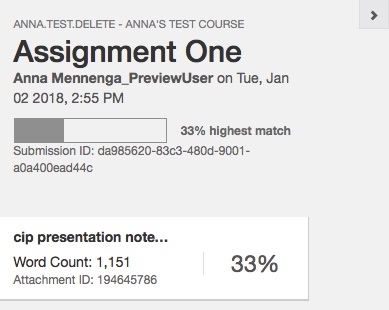Blackboard: Reviewing SafeAssign Assignments
Viewing the Originality Report
- Go to Full Grade Center.
- To view the attempt, place your cursor in the table cell with the assignment, and click the grey down arrow.
- Select the attempt you want to grade (ex. “Attempt 5/5/17”).
[1559317851].jpg)
- A new screen will load with your student’s submitted assignment and grade details. To view the SafeAssign report, under Attempt click on SafeAssign and then select View Originality Report.
- A new window will open with your student’s originality report.
- Once you have reviewed the assignment, go back to the Blackboard screen and enter in a score.
- Click the black Submit button when you are finished entering in points and feedback.
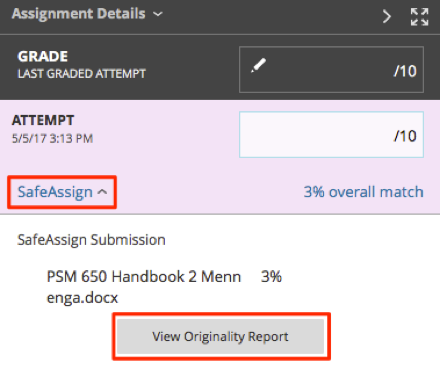
Interpreting the SafeAssign Originality Report
The SafeAssign Originality report contains three areas:
- Report Information: This appears at the top right of the report and includes information about the paper such as the percent of matching text, word count, and when the paper was submitted.
- Citations: This area appears below Report Information, and includes the sources that include text that matches the submitted paper’s text.
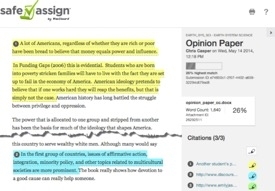
- Manuscript Text: The submitted paper appears in the left panel of the report. All matching blocks of texts will be highlighted and numbered to match its corresponding citation in the right panel. In the right panel, you can select Show/Hide all Highlighting to turn highlighting off and on. You can also turn highlighting off for one citation, by selecting Remove or Show Highlighting next to a citation. Select a block of highlighted text to display information about the original source and the probability that the block was copied from the source.

Interpreting SafeAssign Scores
Sentence matching scores are the percentage probability that two sentences have the same meaning. This number can also be interpreted as the reciprocal to the probability that these two sentences are similar by chance. For example, a score of 90 percent means that there is a 90 percent probability that these two sentences are the same and a 10 percent probability that they are similar by chance and not because the submitted paper includes content from the existing source (whether or not it is appropriately attributed).
Overall score is an indicator of what percentage of the submitted paper matches existing sources. This score is a warning indicator only and papers should be reviewed to see if the matches are properly attributed.
- Scores below 15 percent: These papers typical include some quotes and few common phrases or blocks of text that match other documents. Even these papers should have further analysis, as there is still a possibility of plagiarism.
- Scores between 15 percent and 40 percent: These papers include extensive quoted or paraphrased material or they may include plagiarism. These papers should be reviewed to determine if the matching content is properly attributed.
- Scores over 40 percent: There is a very high probability that text in this paper was copied from other sources. These papers include quoted or paraphrased text in excess and should be reviewed for plagiarism.