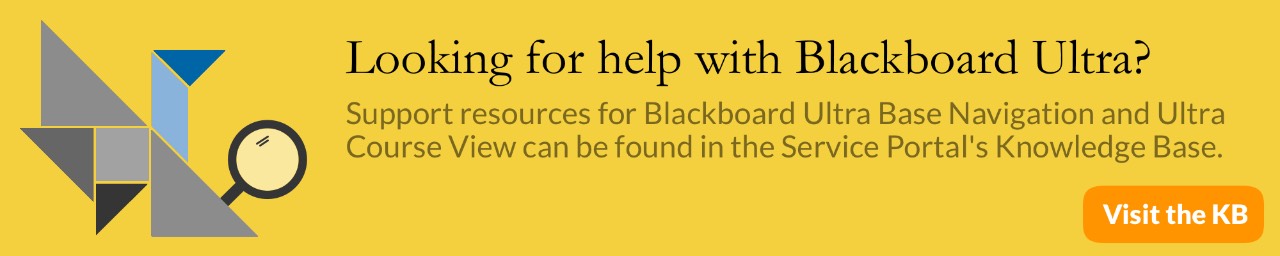Blackboard: Student Frequently Asked Questions
How do I change my Password?
Reset your network password at the following link: https://www.gvsu.edu/passwordreset/
Your password can also be reset through myBanner. Click on the Personal Information link, and then GVSU Network Account Password Reset. Your username will be displayed above the password reset boxes. Note: After resetting your password, be sure to manually type it in instead of using a saved password.
Why is my Course not listed in Blackboard?
By default all courses in Blackboard are unavailable to students. You will not be able to view the course until your instructor has made it available. Also, your instructor may have forgotten to make the course available or may not use Blackboard.
If you are not able to see the course in Blackboard and it is available, check myBanner to be sure you are officially enrolled in the course. If you recently registered for the course, you will need to allow up to six hours from the time you register before you will be enrolled in the course in Blackboard.
What if I can't Access a Test?
If you cannot access a test, please first contact your instructor. They should make sure they made the test available.
Note: If you begin a test and stop, you may be locked out.
What if I Time Out on a Test I am Taking or lose Internet Connection?
Any problems that you have while taking a test should be directed to your instructor.