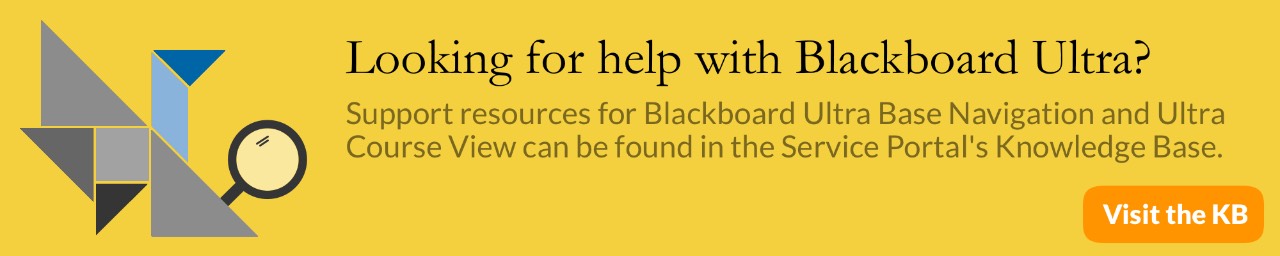Due to forecasted weather conditions, the university has implemented REMOTE STATUS on Friday, December 19, 2025. Students, faculty, staff, see email for more information.
Student Response Systems
At GVSU, there is currently no campus standard or enterprise SRS solution. We recommend using free polling tools to help reduce the extra fees and financial burden that students may experience with a required student purchase/vendor-based system.
The following list of solutions are some of the more popular free tools being used by faculty at GVSU.
FREE USE - OPEN EDUCATIONAL RESOURCES (OERs)

Zoom Polls
The Zoom polling feature for meetings allows you to create single choice or multiple choice polling questions for your meetings. Instructors can launch the poll during meetings and gather the responses from participants. You can also download a report of polling after the meeting. Polls can also be conducted anonymously. The polling option must be enabled when scheduling the Zoom session. More information can be found on the Zoom Polling Support webpage.

Google Forms
Google forms can be used for creating surveys, polls or interactive activities. The responses are collected in a spreadsheet that can be downloaded, as well as graphics of responses that can be copied into existing documents. More information can be found on the Google Form Support webpage.
Acadly
Acadly is a free, in class student response system. With Acadly, you can create polls and quizzes, and get results from students in real time. This student response system also includes instant messenger, and attendance tracking. Acadly is available on any device with a browser, and is available for download as an iOS app or Android app.
Pear Deck
Add interactivity with Pear Deck, into your Google Slides presentations such as drag and drop, multiple choice, free response and drawing. Instructors will need to sign-up using their GVSU Google account in order to use Pear Deck. Instructors can perform many of the basic Pear Deck functions with a free account, some of the more advanced functions are only available with a paid subscription
Poll Everywhere
On the surface, Poll Everywhere is a simple application that works well for live audiences using mobile devices like phones. Students participate by visiting a fast mobile-friendly web page for your event, sending text messages, or using Twitter. Instructions are displayed on-screen. The poll that is embedded within the presentation or web page will update in real time. Advanced uses include texting comments to a presentation, texting questions to a presenter, responding via the web, and SMS interactivity in print, radio, and TV.
This solution is free for up to 25 student participants.
CrowdSignal
CrowdSignal is a free, online tool that allows you to create customizable surveys, polls, and quizzes in minutes. Collect student feedback and responses from the web, email, iOS devices (iPhone & iPad), or social media accounts. Free with amenity limitations.
Socrative
Socrative provides a classroom app for fun effective engagement. Works with up to 50 participants.
Slido
Slido is a free response system with live Q&A and polls. Works with up to 100 participants. Engage your students with polls to ask opinions and display results in real time. Students can anonymously ask questions from any device and vote for the ones they like the most.