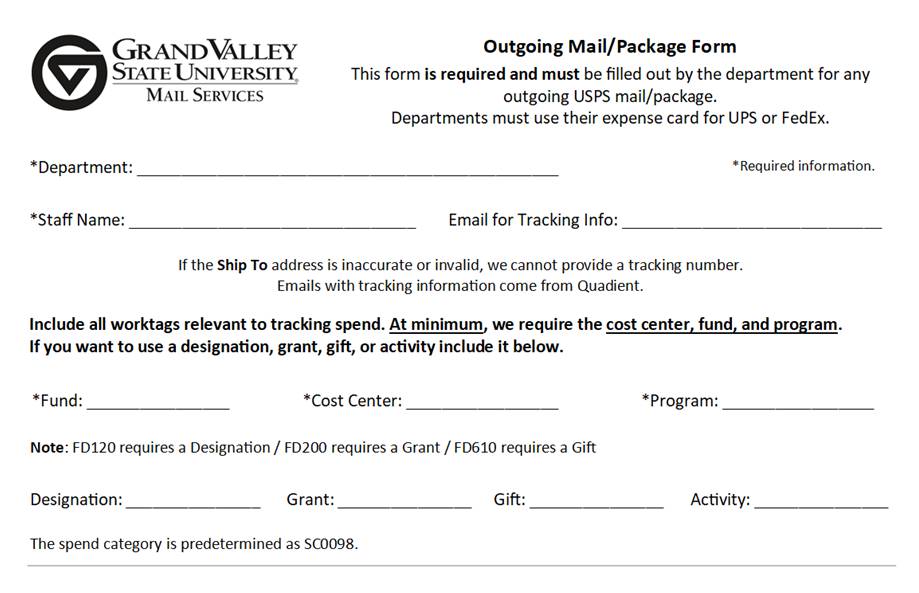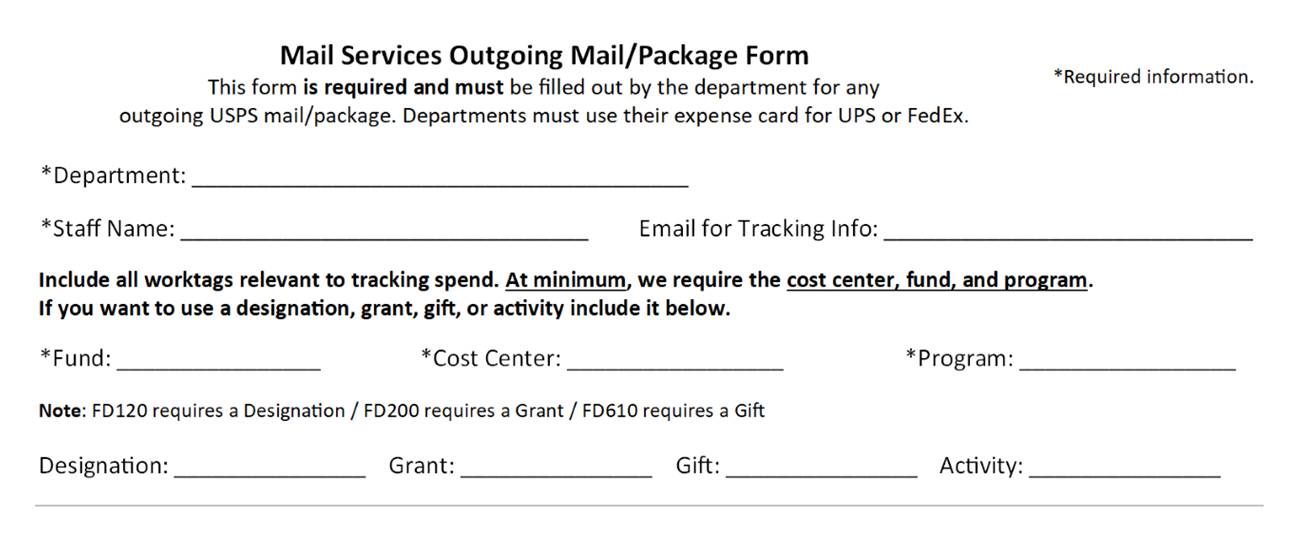How To Fill Out The Outgoing Mail and Package Form
Departments are required to provide worktags for outgoing mail or packages to be processed. It is important that the complete and correct information be provided at the time of processing. If you are unsure which worktags need to be provided, consult with your cost center manager before sending items out.
Relevant Tags
Some departments may only need to provide the fund (FD#), cost center (CC#), and program (P#). At minimum, every department should provide these three worktags.
If your department is using additional worktags to track spending on a specific event, project, or class; you will must provide the additional worktags. Some departments may also use a designation (DS#) or an activity (ACT#) to specifically track outgoing mail or package costs.
Spend category is not included on either form as that is predetermined by mail services as SC0098.
Mail Services provides two different forms that gather the same information. Some departments may prefer to use the tri-fold page form as it’s a similar size to a traditional business envelopes.
Some fund numbers require additional worktags:
- FD120, FD130, FD300, FD800 requires a designation (DS#) be provided
- FD200 requires a grant (GR#) be provided
- FD250, FD260, FD610, FD620, FD680 requires a gift (GF# or EN#) be provided
Find the forms:
Departmental Outgoing Mail and Package Form
Tri-Fold Departmental Outgoing Mail and Package Form