eLearning - Microsoft Outlook Essentials (Windows)
Description
This badge represents the successful completion of the Microsoft 365 Outlook Windows series trainings (Email Management, Inbox & Task Organization, Inbox & Task Customization, and Outlook Calendar Tips & Tricks). Further, this recognition establishes the recipient's ability to leverage tools that meet staff needs in the areas of communication, scheduling, and task management.
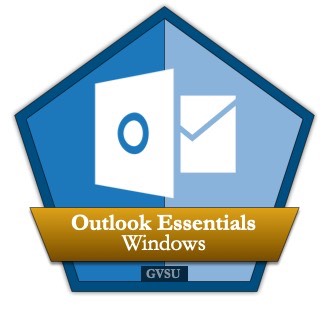
Criteria
- Successful completion of seminar, seminar feedback form, and submitted reflection.
Deadline
- End of the semester following the semester in which the badge-worthy activity took place.
Coordinator
Learning Objectives
- Modify and supplement message text
- Manage automatic message content
- Customize sending and receiving options
- Manage account settings
- Manage message alerts and notifications
- Filter and prioritize inbox communications
- Sort and prioritize messages
- Create and manage tasks
- Create, share, and manage contacts
- Quickly and efficiently create calendar appointments and meetings
- Organize, personalize, and share calendars

