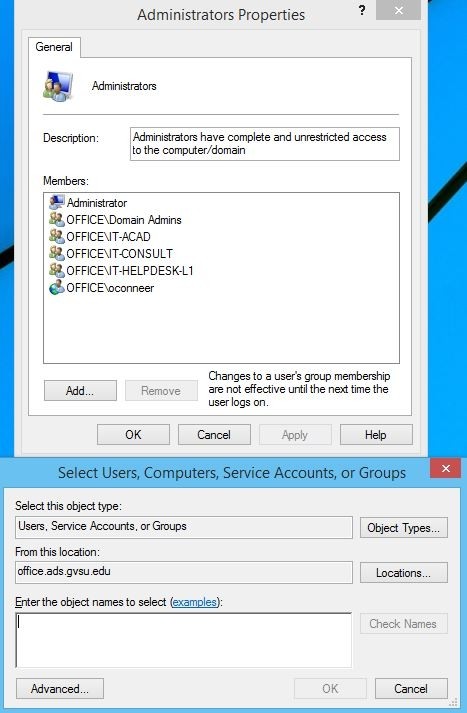Add a User Account in Windows 8
- On your desktop click on Manage User Login Ability, click yes on the dialogue box that appears, and then click on Administrators.
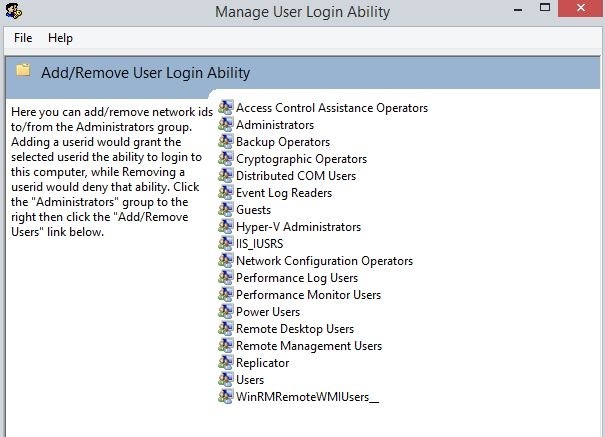
2. Click Add in the dialogue box that appears. Then under “Enter the object names to select:” type in the username of the user that is being granted access and press enter.