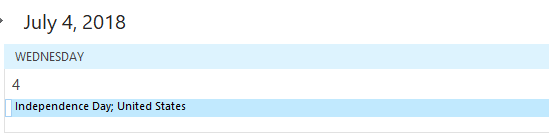Adding Holidays To Your Calendar In Outlook 2016
1. Click File and click Options
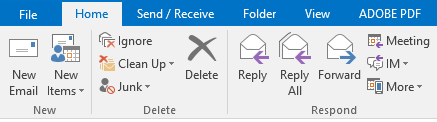

2. Click Calendar on the top left
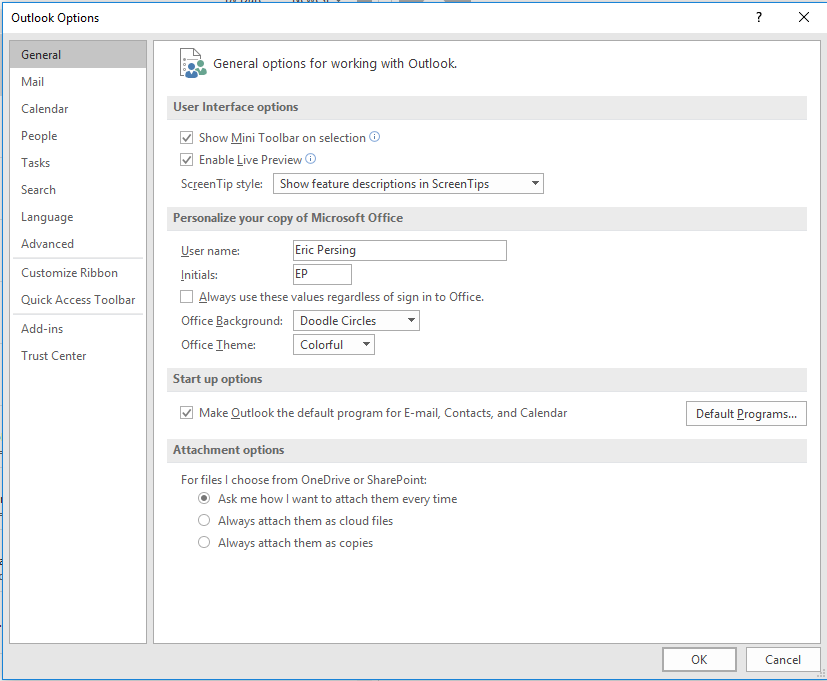
3. Scroll down to Calendar Options and click Add Holidays
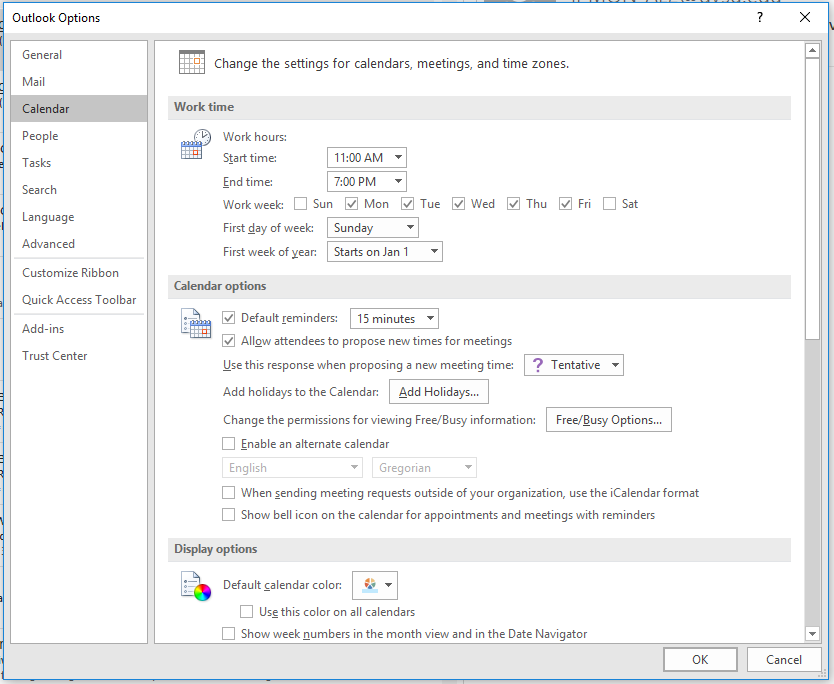
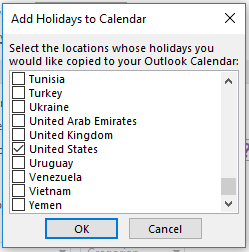
4. Outlook will add all the holidays as an all-day event to your calendar. It will appear at the top of your calendar.