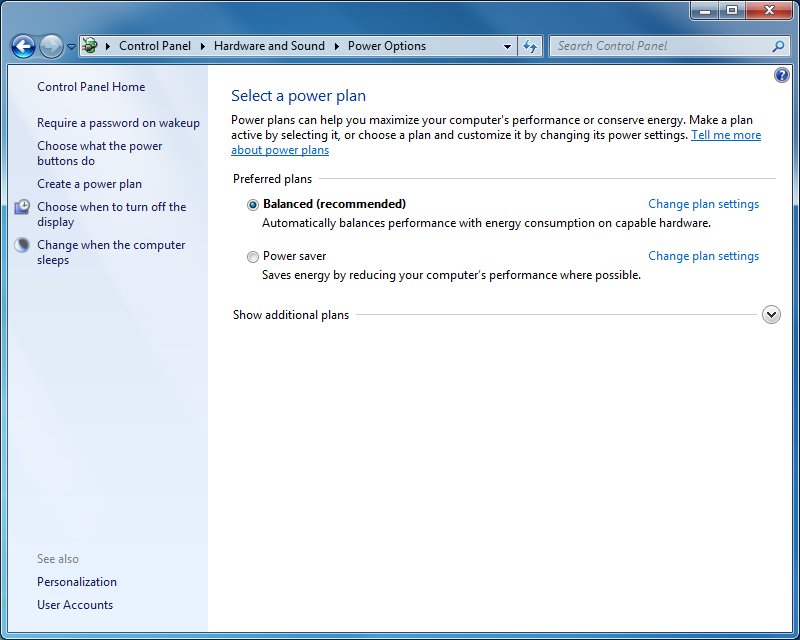Change Power Options
- To change the Power Options, first click on the Windows Logo on the bottom left corner of the screen and click on Control Panel on the right pane.
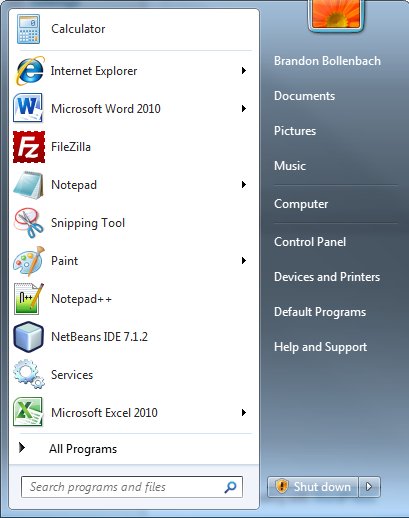
2. If your Control Panel looks like the one below:
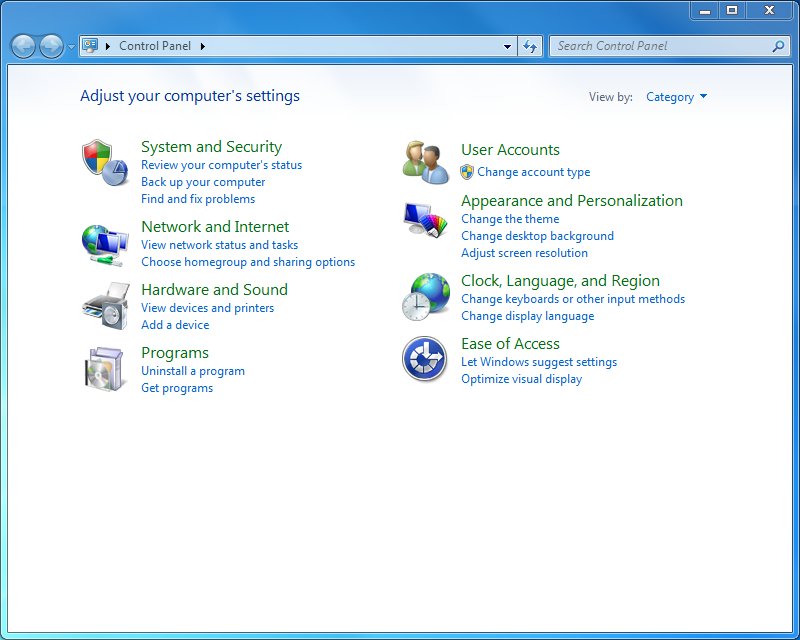
3. Click on the Hardware and Sound heading the click on the Power Options heading.
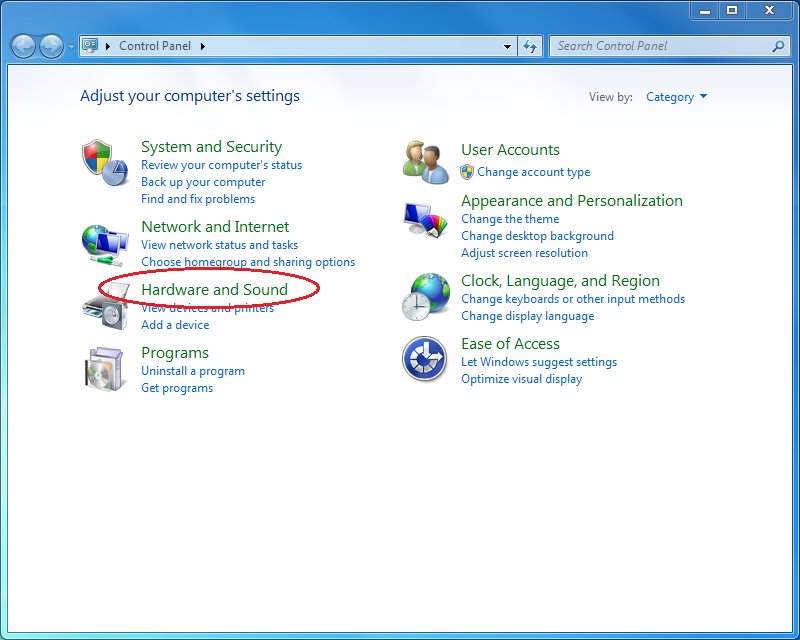
4. Otherwise, your Control Panel should look like this, in which case you can just click on Power Options:
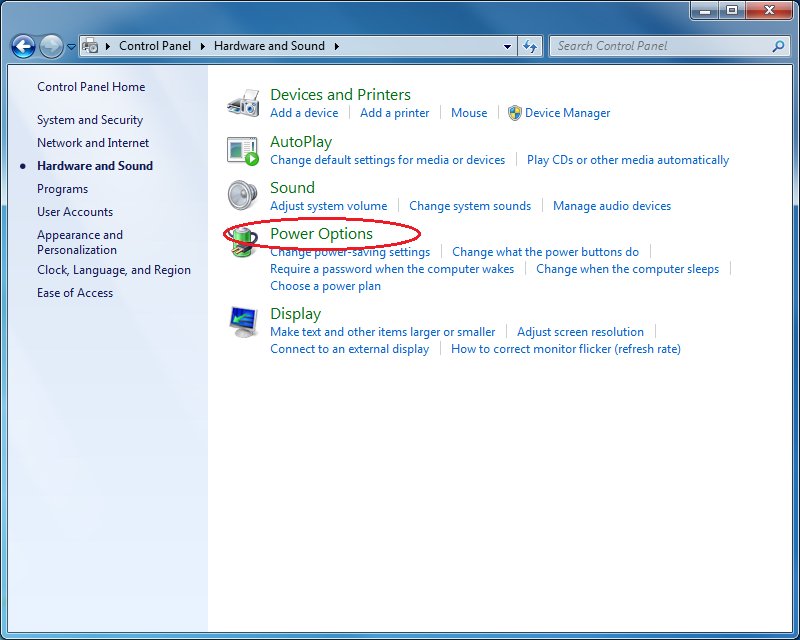
5. From here you can change when you want to put the computer to sleep and other various power settings.
6. There are some settings you cannot change because they are set by the Administrator. These settings will be greyed-out.