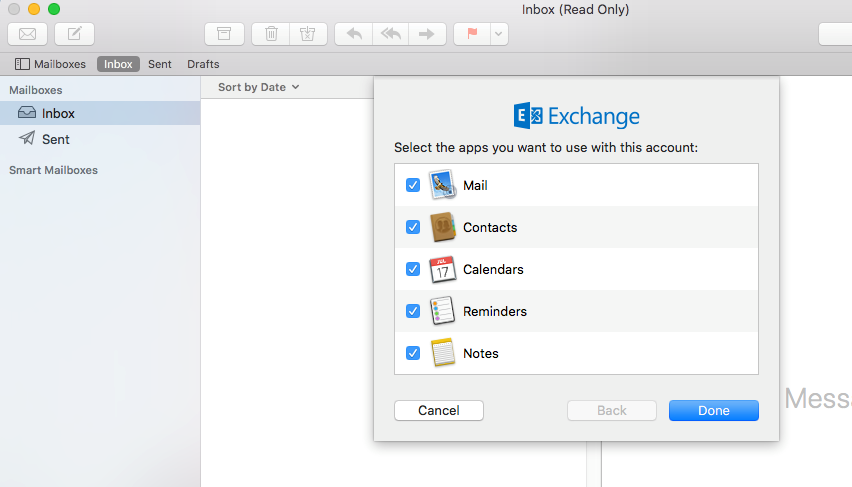Configure Apple Mail For A GVSU Account
1. Click on the Apple Mail icon in the Launch Bar.

2. Select Exchange for the Mail account provider.
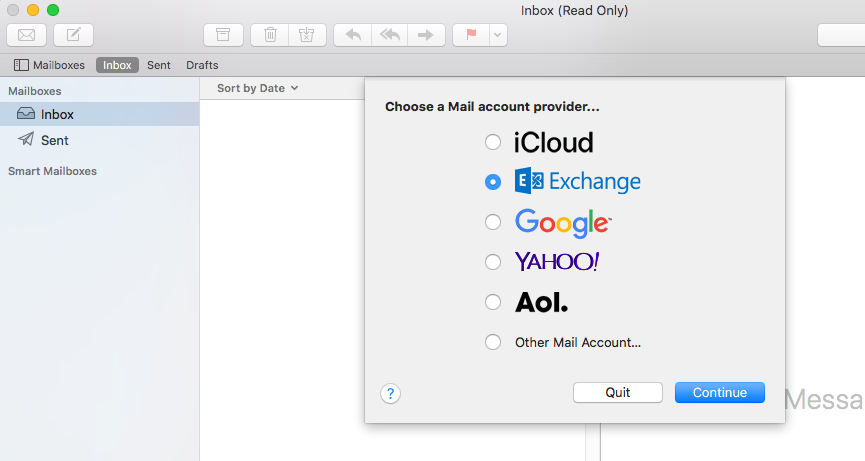
3. Click on Continue.
4. Enter your full name, email address and password.
5. Click Sign In. Select the Apps you want to use for the account. All are selected by default.
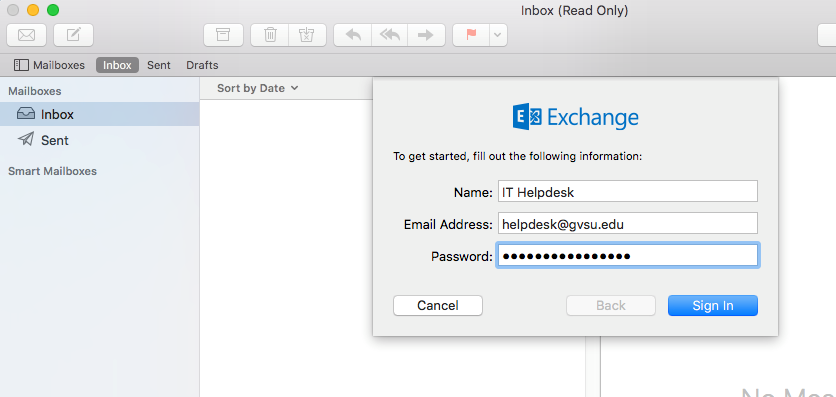
6. Click Done. Mail will then start to populate with your emails.