Consolidating Current Zoom Account
1. If you already have a Zoom account under your @mail.gvsu.edu email address, you will be prompted to join GVSU's Zoom account or change your email address.The prompt will appear when you sign in to an existing account or sign up for a new one. Signing in to the Zoom web portal or the client will trigger the prompt. You may also receive an email notification.
2. Click Join the Account then click Continue.
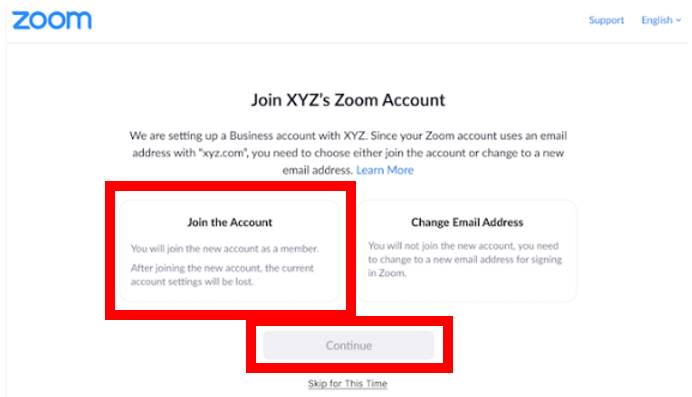
3. Users with paid accounts will be prompted to refund their outstanding balance before consolidating. If you had a paid Zoom account through GVSU, you will need to return the unused portion of the license fee to GVSU and select Refund to GVSU Zoom account. If you paid for your own Zoom account, select Refund to me. Click Continue.
[1595962850].jpg)
4. Once the refund request has been submitted, a confirmation page appears. An email will be sent when the refund process is complete.
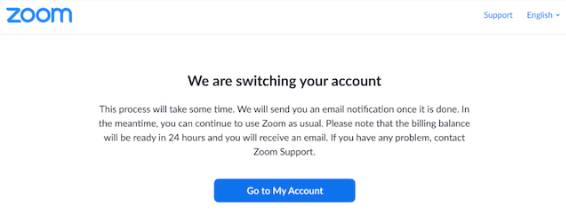
5. Users without paid accounts will simply receive confirmation that they have joined the master account.
[1591973132].jpg)
6. You can verify you are tied to GVSU's Zoom account. Go to https://gvsu-edu.zoom.us and select Sign In. Sign in with your GVSU credentials. Go to Profile > Personal Meeting ID and verify the link shows gvsu-edu.zoom.us. If the link is not gvsu-edu.zoom.us, contact gvsuzoom@gvsu.edu for assistance.
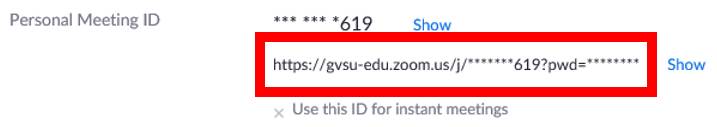
7. If you receive this error message, email gvsuzoom@gvsu.edu for assistance in getting setup under GVSU's Zoom license.
[1595615792].jpg)
