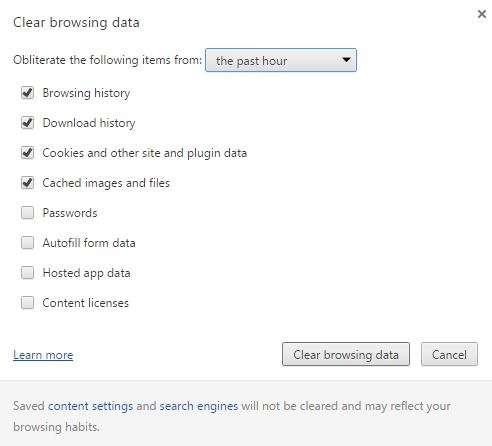Delete Browser History in Google Chrome
- Click on the 3 horizontal bars in the upper right hand corner of the window and then click history (Ctrl+H).
- Click Clear browsing history.
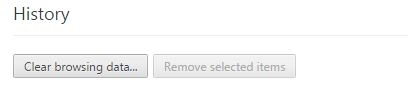
3. Select what data you would like to delete and from what time period and then click clear browsing data.