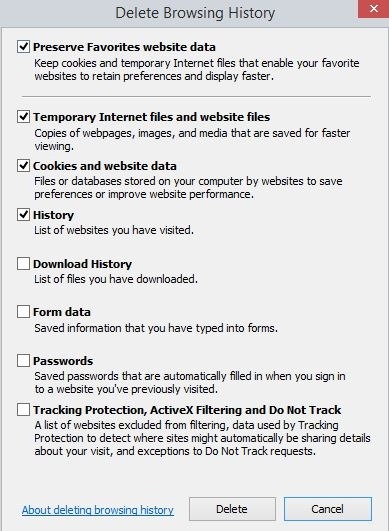Delete Browser History in Internet Explorer
- Click on the gear in the top right hand corner, and then click on internet options.
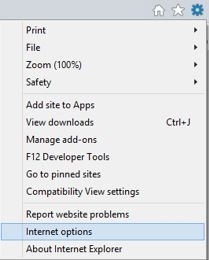
2. In the general tab under browsing history click delete.
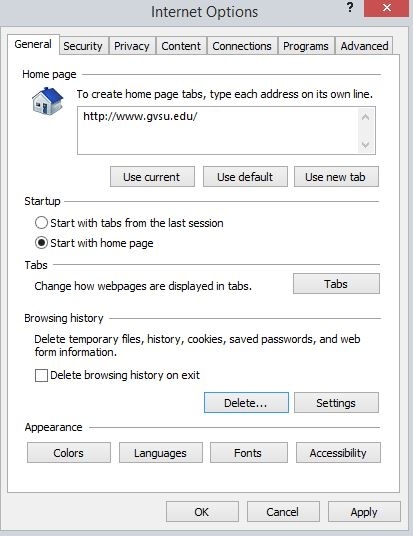
3. Choose the browsing data that you would like to delete and then click delete