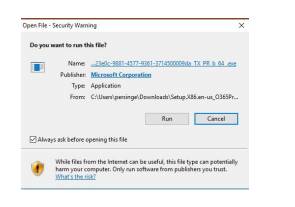Downloading Office 365 from Microsoft
- Click https://login.microsoftonline.com/ to access the Login screen
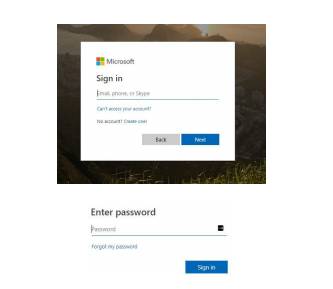
2. Enter your GVSU email address and password
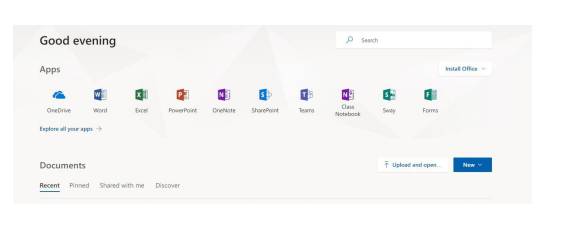
3. Click "Install Office" on the top right

4. Click "Office 365 apps"
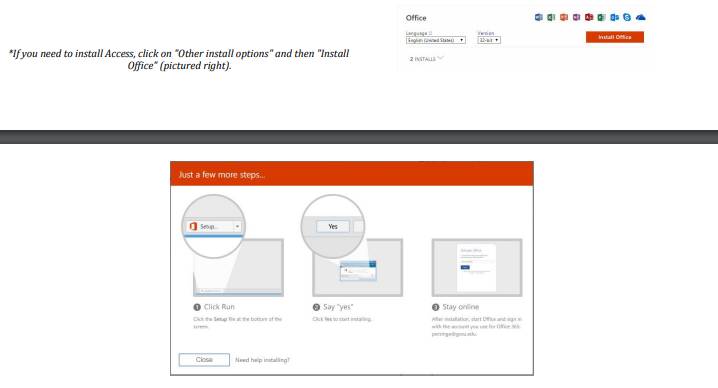
5. The installer will begin downloading. When the Setup file has downloaded, open it.
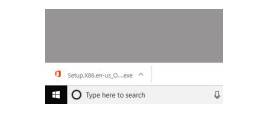
6. Click "Run" to being the installation.
If you run into any issues contact the Service Desk at (616) 331-2101 or it@gvsu.edu