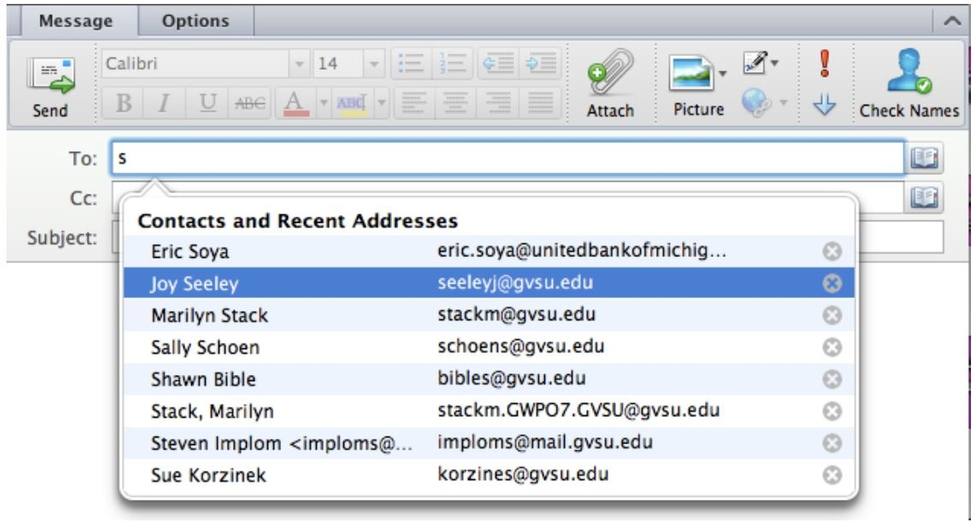How the Address Book Works in Outlook for Mac
- The address book in Outlook works differently than the address book worked in GroupWise. When you start to type a name in the To: field, a box will appear with possible matches. If there is a person who is in your recent contact list that matches the letters you are typing, their name will appear first. For instance, if I were to type “s” in the field a list of names would appear with the name of a person(s) I had recently contacted first and then the other names listed alphabetically.
- If you type “sc”, it might just list people you recently emailed or emailed you, but not the rest of the names.
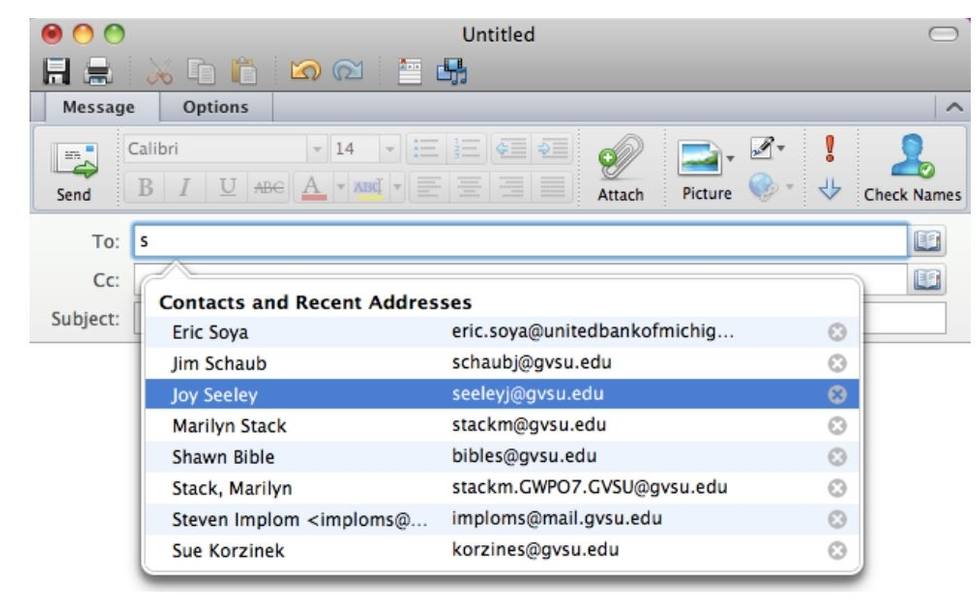
2. If you type “sch”, a list with more names would appear, but it still may not contain the name of the person you wish to email.
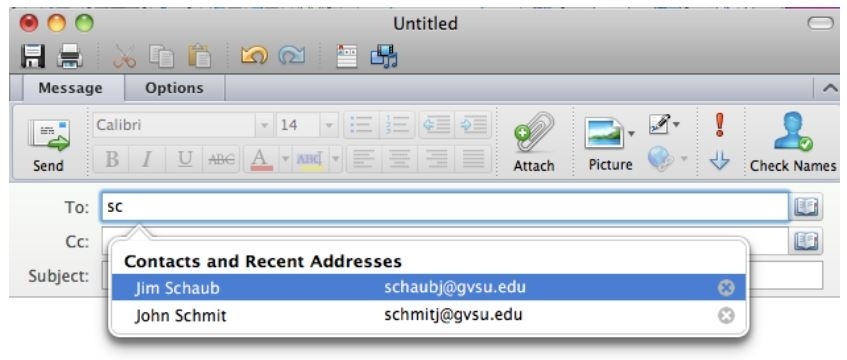
3. Typing one more letter (scho) of the name does list the name of the person you wish to email.
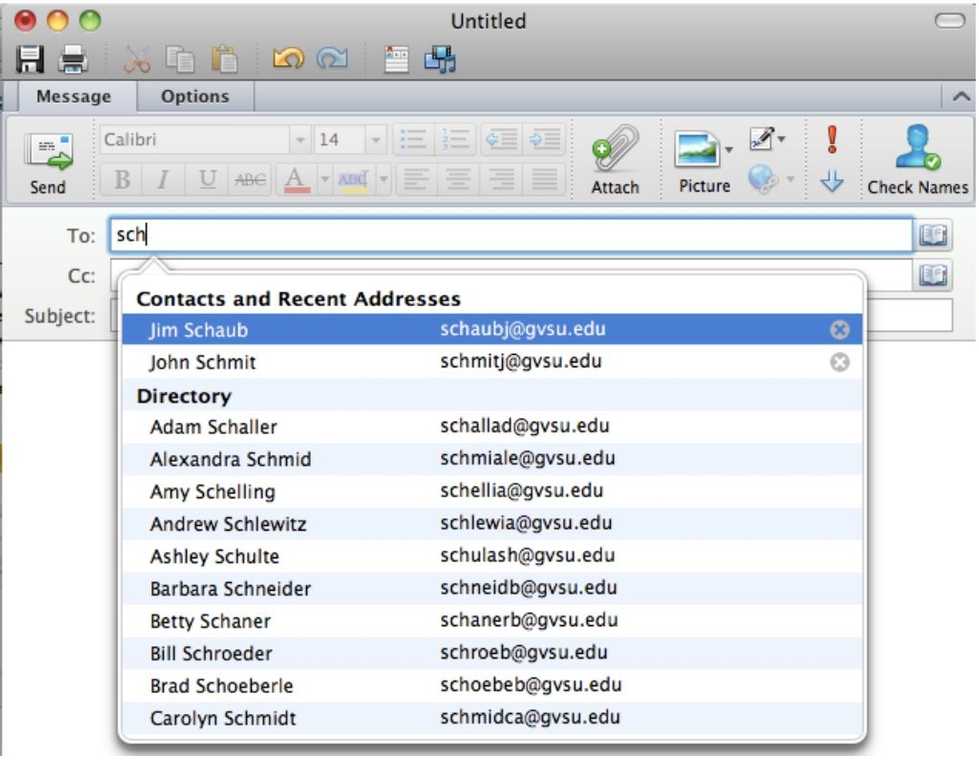
4. Select the name from the list by clicking on it or clicking the down arrow on your keyboard until you reach the name and press the return (enter) key on your keyboard.
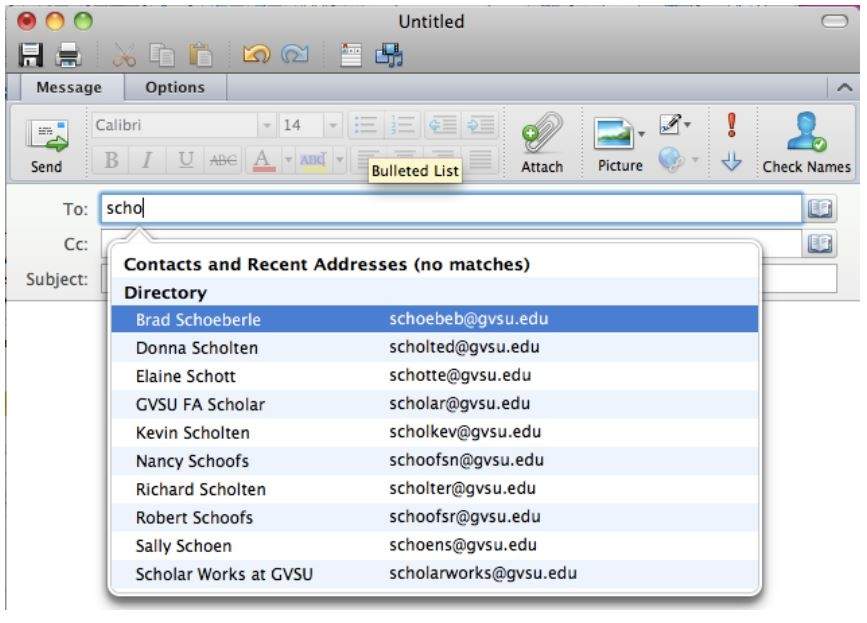
5. An alternative to going through this process would be to click on the check name button after you typed the first letter or two and realized the name was not showing up in the list.
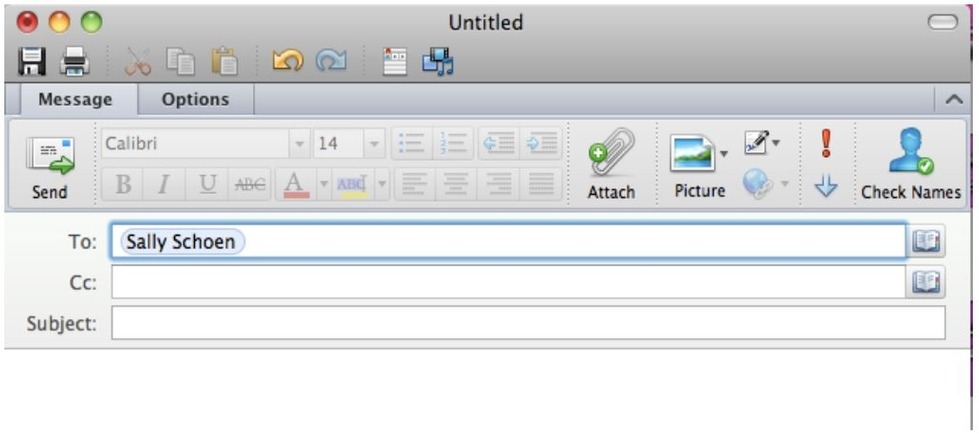
6. This will only happen the first time you type a new name. When you open a new email and type an “s” the name of the person you just emailed will appear toward the top of the list.
[1559317165].jpg)