Recovering Deleted Items
Within the first 14 days of a message being deleted, you can move the message from the Deleted Items folder into any other folder in your mailbox. Once the 14-day marker has passed, the system will automatically move the messages to your “Recovery” folder. To find this folder, click on the Folder tab at the top of your Outlook page
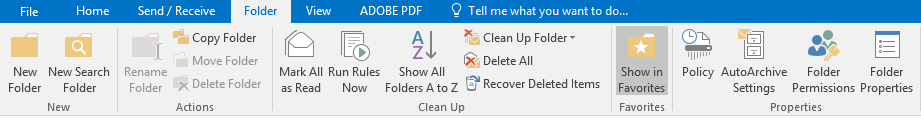
1. Click on Recover Deleted Items.
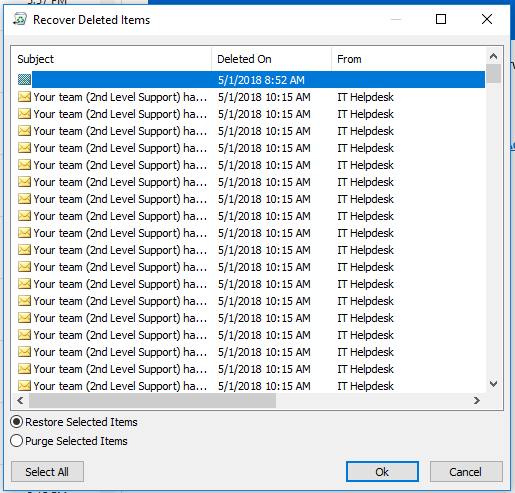
2. This will open the list of messages that have either been removed from the Deleted Items folder by the system or have been “emptied” from the Deleted Items folder by the owner of the Outlook account.
3. highlight the message you would like to retrieve and click on “Restore Selected Items”.
4. The message will be returned to the Deleted Items folder in your mailbox.
