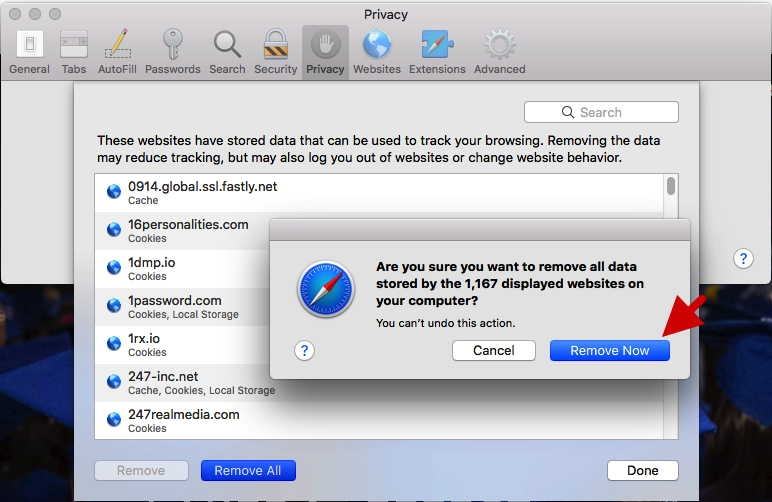Due to forecasted weather conditions, the university has implemented REMOTE STATUS on Friday, December 19, 2025. Students, faculty, staff, see email for more information.
Remove Website Data in Safari
- Open Safari.
- Select Preferences from the Safari pull-down menu.
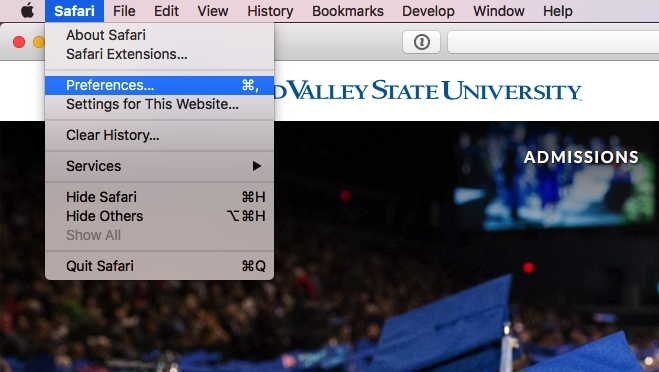
3. Click on the Manage Website Data... button.

4. Click on the Remove All button.
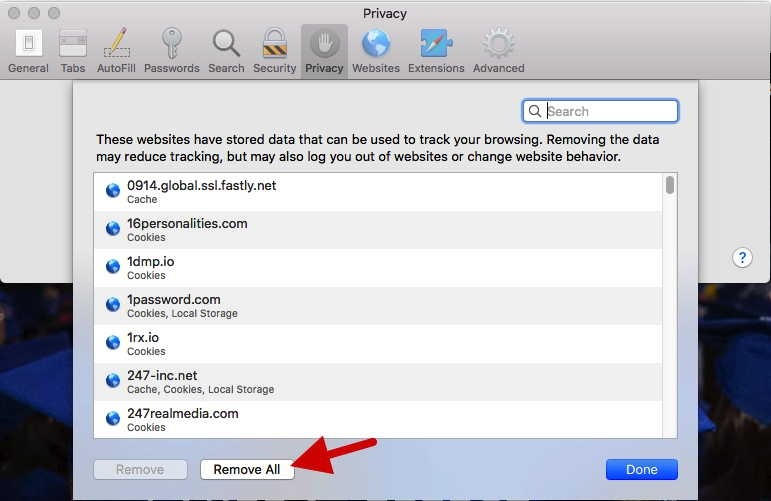
5. Then click on the Remove Now button.