Setting up an Automatic Reply in Outlook for Mac
To set up an Out-of-Office reply do the following:
- Go to the menu bar and select Tools.
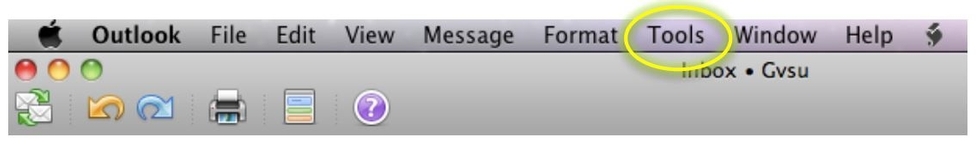
2. In the drop down menu select Out of Office.
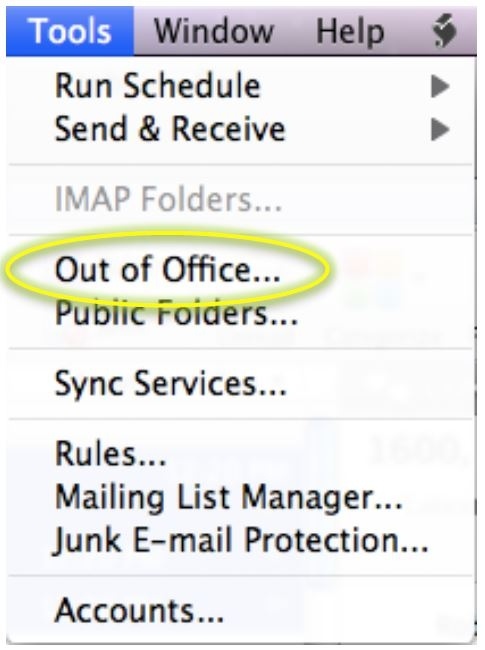
3. The Out of Office Assistant window allows you to customize your out of office message, set a start date and time to start sending messages and an end date and time to stop sending messages. You also have the option to send message to just the contacts in your address book or to anyone outside the university. There is a place to send a separate message once to each sender outside of the university.
Note: these messages only go out to a contact if the contact sends an email to you first.
[1559317172].jpg)
