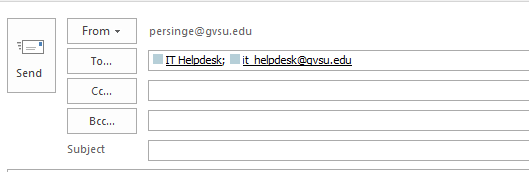Team Email
- Click on Team Email from the Home panel.
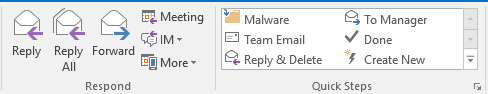
2. Enter your team name, and the recipient names.
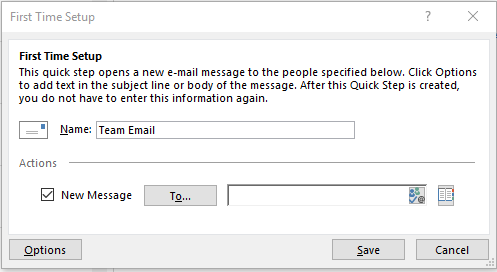
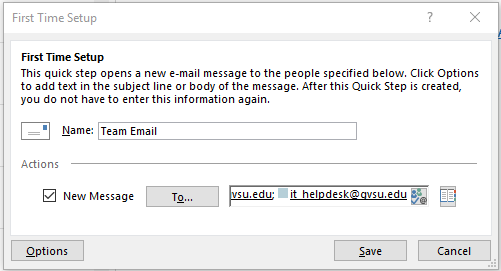
3. Next time you click on the Team Email button, it will load a new email with the members of the team already in the "To" section.
[1559317168].png)
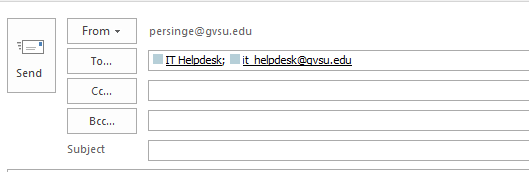
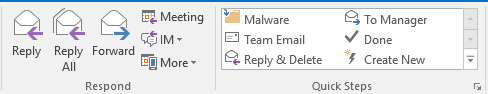
2. Enter your team name, and the recipient names.
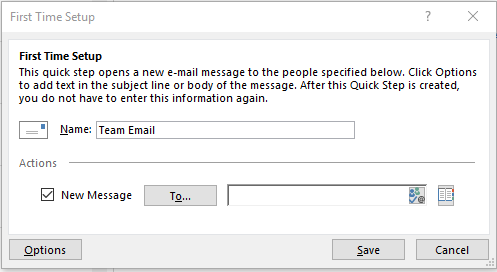
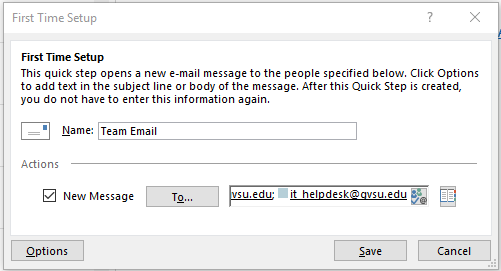
3. Next time you click on the Team Email button, it will load a new email with the members of the team already in the "To" section.
[1559317168].png)