Updating Keychain Password

- Select the 'login' keychain from the left hand side.
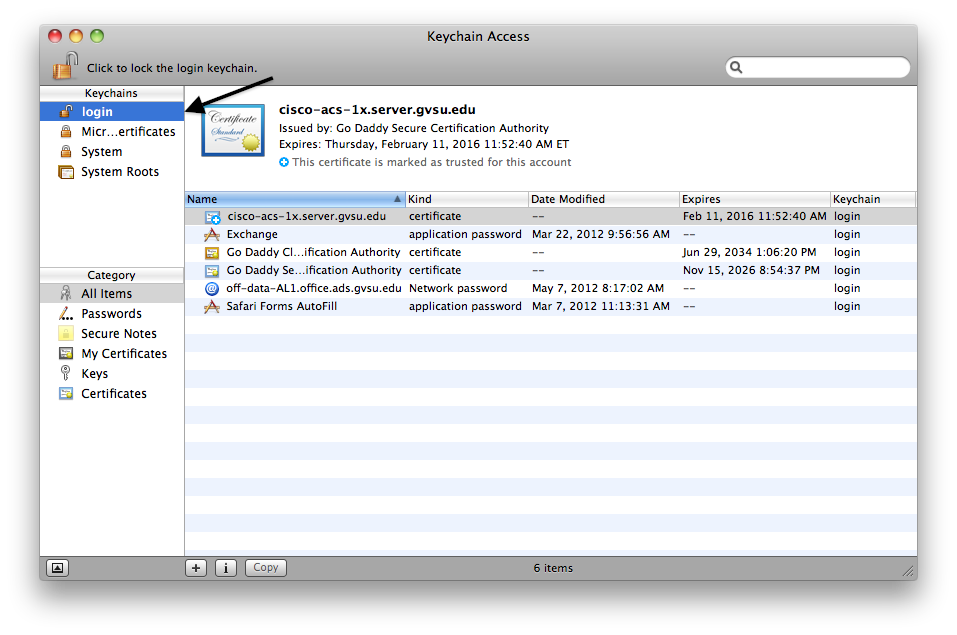
2. Under the edit menu, select Change Password for Keychain 'login'.
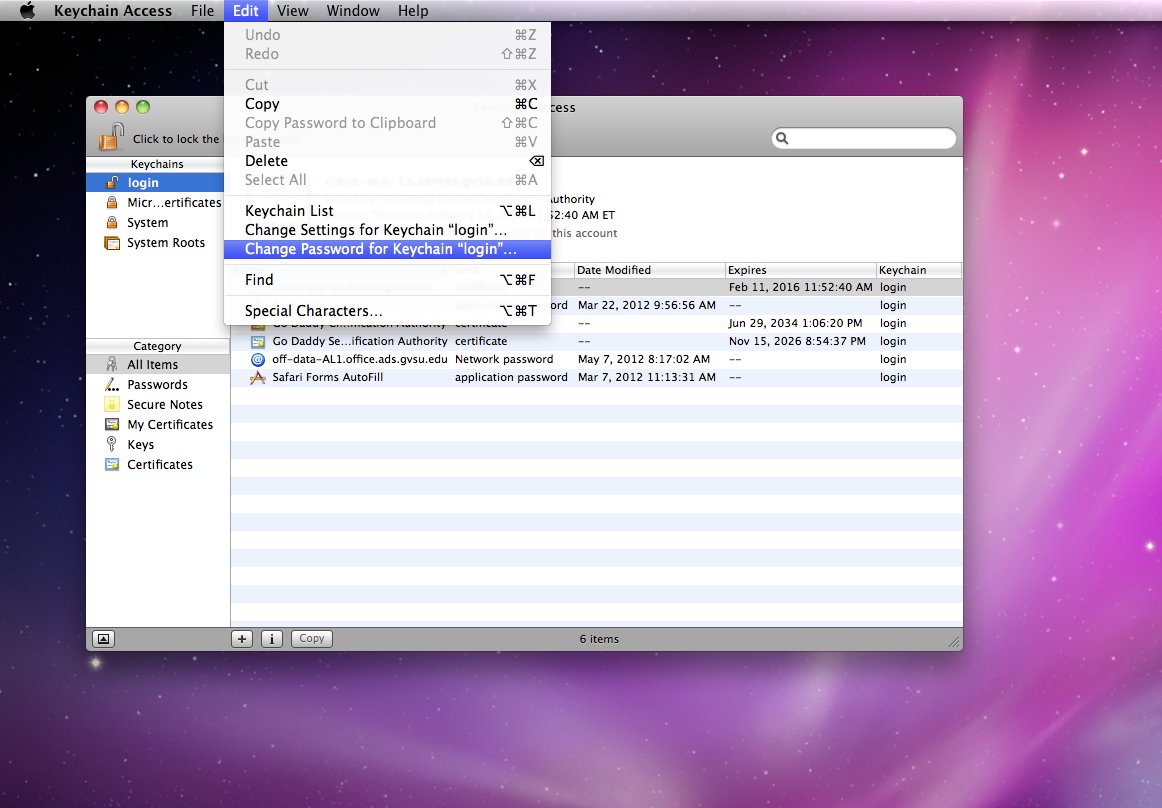
3. Enter your old network password or another previous password you have used in the Current Password box. Enter your current network password in the New Password box and Verify box and click OK.
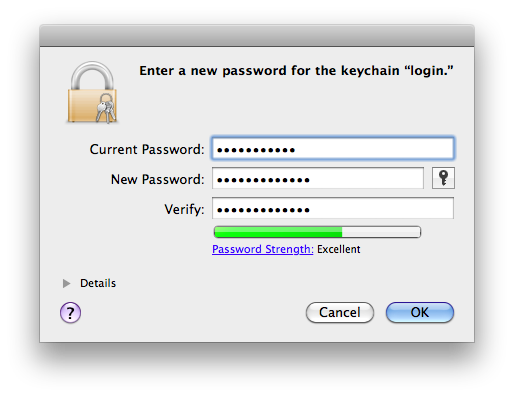
4. If you do not remember what the previous password was, it is possible to reset the keychain.
5. Go to Keychain Access in the menu-bar and click Preferences.
6. Select "Reset My Default Keychain".
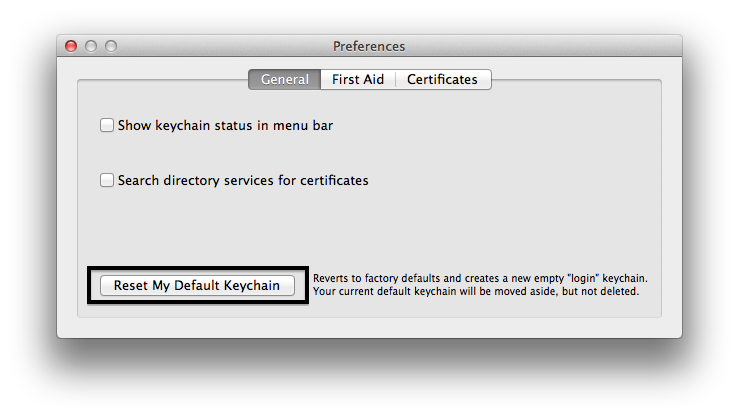
7. In the box that appears, type your current password. Your keychain has been reset.
