Choosing a Topic with Subject Terms
Choosing a topic can seem like an intimidating task because without a topic, you might not be able to start your assignment. As the first step in completing your assignment, we understand that picking a topic can be stressful. The following steps will guide you through using the GVSU Library website to aim you in choosing a topic.
Step-By-Step Guide
The following guide goes step-by-step in using the GVSU Library website to help you choose a topic.
1. Go to the GVSU Library website directly using the following link: www.gvsu.edu/library or selecting the fourth icon in the top right-hand corner next to the search box on the Grand Valley website.
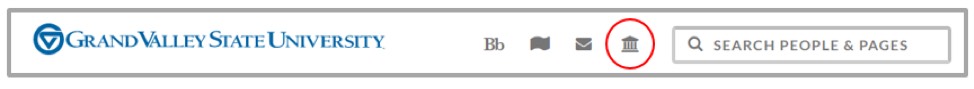
2. Next, type in the name of your major or class subject in the search box that says “Find articles, books, & more.” Click “Find It!” or hit enter. For example, if you were in AHS 100, you would type in “Allied health science.”

3. A list of results will appear on the page showing journal articles, books, magazine articles, and other types of sources related to the subject. This is what the results look like after searching Allied Health Science:
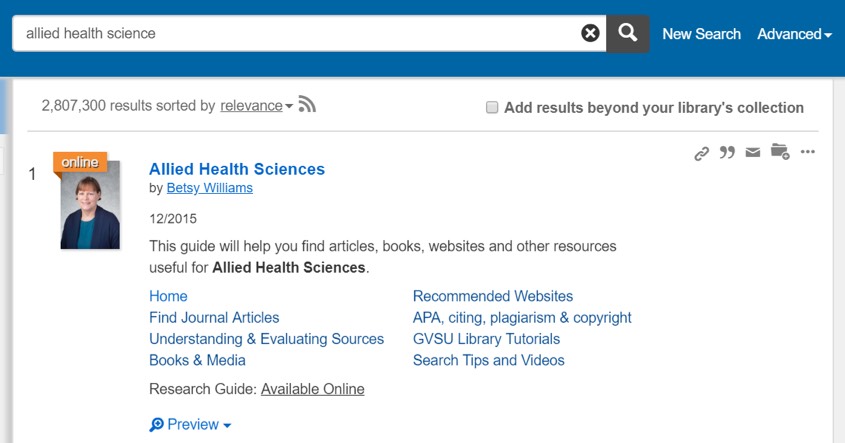
4. Take a look at the left-hand column of the webpage. On the left-hand side of all search results pages is a column detailing way you can filter your results. You can refine your search by Content Type (journal article, book, newspaper article), Publication Date, Discipline, Subject Terms, Language, and Library Location.

5. Once you’ve located this section, select Subject Terms. This will give you an idea of the keywords or terms that are found in the resulting sources. For example, some of the Subject Terms that are found in “Allied Health Science” sources are human, male, female, health, and genetics. Select “More…” to reveal an extended list of terms.
NOTE: The order, content, and number of Subject Terms may change over time. This is also true for Content Type, Discipline, and Language.
6. Use these subject terms to help you explore interesting topics, brainstorm keywords, and choose a topic for your assignment.
RELATED IDEAS
- Topic selection
- Brainstorming strategies
- Finding sources
Meet with a Consultant
Have other questions? Research consultants can help! We specialize in brainstorming topics, finding sources, reading scholarly materials, and evaluating research.
Stop by the Knowledge Market during open hours or make an appointment to talk with a research consultant.
