When to Register
REGISTRATION STATUS DETERMINES YOUR REGISTRATION DATE
Students are assigned a registration status, which determines the date they can register for classes. They can find their registration date in myBanner.
The registration calendar becomes available online in late-December. Registration begins in mid-March and carries through to early-April.
Students are assigned a registration date based on their total credits, both earned and in-progress. Registration dates are typically placed on a student's account, and viewable in myBanner the week before registration begins. Students are able to register for courses at 7 a.m. on their assigned date.
How to Find your Registration Date
To view your registration date within your myBanner use the following steps:
(Please remember, registration dates are typically assigned the week before registration begins)
- Login to myBanner
- Select "Student"
- Select “Registration”
- Select "Prepare for Registration"
- Click on “View Registration Status”
- Select Term
- Show Time Ticket and holds info
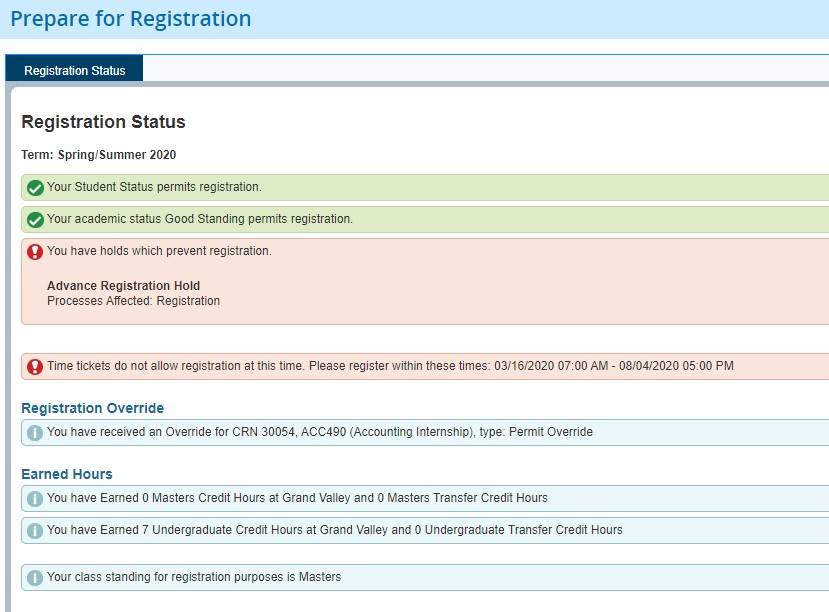
Resolving Holds
If you have holds which will prevent your registration, they will appear on this page. In order to access registration on your assigned date, you will need to first resolve your holds; you can review information on resolving holds on our website.
