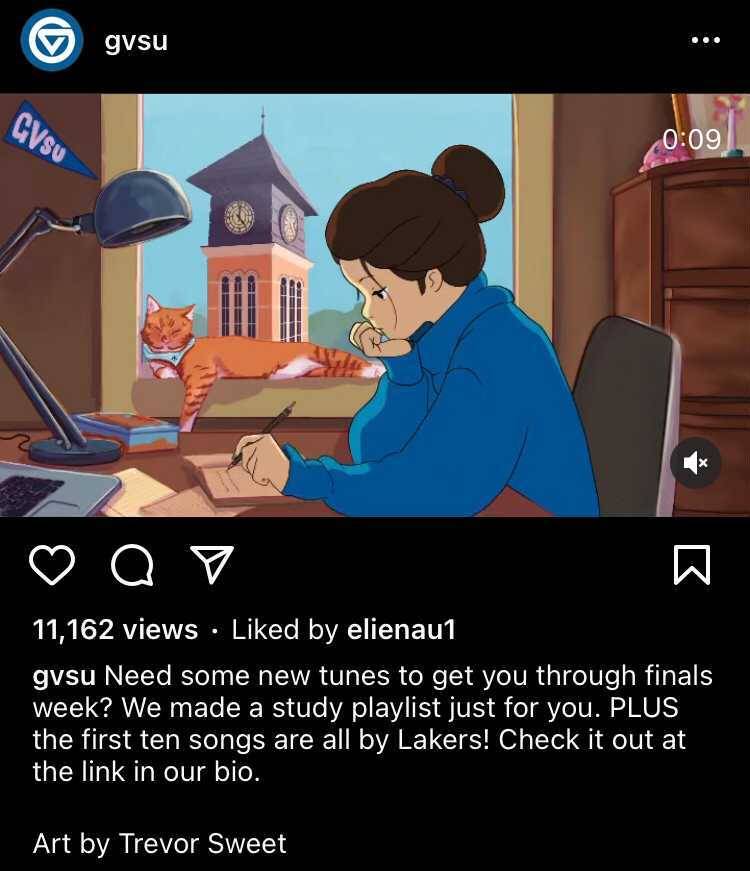GVSU Social Blog
Permanent link for Tips to make high quality social media posts on January 13, 2022
They say beauty is in the eye of the beholder, but we say that there are some rules to making a good-looking social media post. These tips will help you keep your posts looking flawless.
Context is key
Before posting on any platform, take time to craft a brief caption that accurately represents the message you are trying to send with the post.
Sharing a link to an interesting news article? Describe what article is about and how it ties into your social media presence. Posting a beautiful photo? Give context to the image so your audience understands why you are posting it.
That being said, don’t post an essay either. Twitter has a strict character limit, but Facebook, Instagram and LinkedIn do not, so it can be easy to get carried away. Try your best to get your point across in no more than three sentences if you can. Attention spans are short when scrolling social media, so you need to get your point across quickly!
Clean it up
What does it mean to keep a social media post looking “clean”? To us, it means removing any distracting items that will keep the viewer from best understanding the goal of a post.
Say it with us: I will not put URLs in Instagram posts because they cannot be clicked on.
Okay, great, now here are a couple other housekeeping tips:
If you’re sharing an article from a news site, there’s often easy sharing options on the website that will pop an article right onto any social media platform. The issue with these is that they don’t usually make for very “pretty” looking posts. Often they are crowded with hashtags, mentions of the news outlets and repetitive captions that also appear on link previews. We always recommend writing your own caption instead.
Avoid using text backgrounds on Facebook posts. These are the options to post an image with a colorful background with text over it. These do not align with GVSU’s brand presence, and do not look professional. Save the fun backgrounds for personal social media posts.
Include *good* visuals
Widen is always our number one recommendation for getting beautiful photos to go with your photos. But of course, it’s not the only place to source images from.
Feel free to post your own photos if they make sense for your social media presence. But, never post blurry images, images that are screenshots from a phone or computer or graphics that are not sized appropriately.
Sometimes images will crop incorrectly, or the resolution will be
lower than expected. If you post an image and notice it doesn’t look
quite right, please delete it.
As always, if you have any questions, contact us at socialmedia@gvsu.edu.
Categories:
best practices
strategy
Posted
by
Anna Young
on
Permanent link for Tips to make high quality social media posts on January 13, 2022.