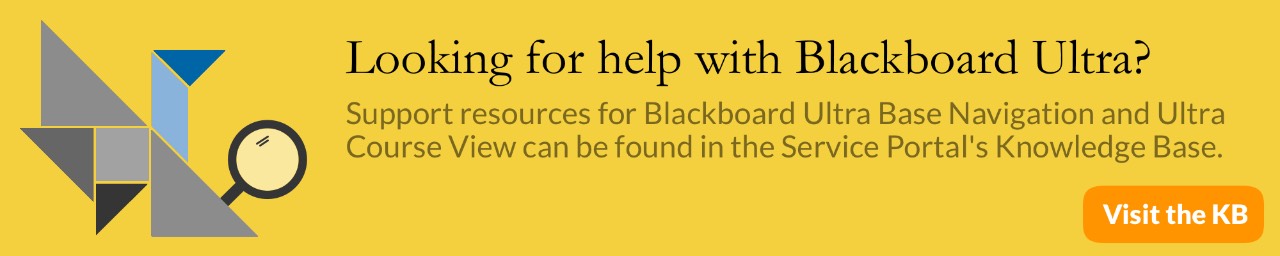Due to forecasted weather conditions, the university has implemented REMOTE STATUS on Friday, December 19, 2025. Students, faculty, staff, see email for more information.
Blackboard Collaborate
Please note that GVSU will no longer be offering Blackboard Collaborate beginning Fall 2022. eLearning Technologies has scheduled multiple Zoom 101 sessions as well as short webinars on how to save Collaborate Ultra recordings in Panopto to assist faculty with the transition. Review the GVSU Zoom website for more resources and tutorials. The eLearning Technologies team will also be partnering with their assigned liaison areas for specialized training opportunities. Additional Zoom resources are also available in our service portal.
Blackboard Collaborate User Interface Tour
Blackboard Collaborate Help Documents
Access Collaborate Ultra from any Blackboard Course:
- Using the recommended Chrome Web browser, Login to Blackboard
- Enter a Course
- Click Tools
- Click Blackboard Collaborate Ultra
Blackboard Collaborate Support
Monday - Friday
eLearning Support
- 8:00 - 4:00
- (616) 331-8526
- [email protected]
Evening and Weekends
Blackboard Inc. Collaborate Help Line
- (877) 382-2293
Using an Elmo Document Camera with Collaborate
Collaborate: Troubleshooting Tips
Troubleshooting: Camera not working in Chrome
Recording Chat in Collaborate Ultra
Finding Collaborate Recordings
Blackboard Collaborate – Built to Support Student Privacy
Downloading Blackboard Collaborate Recordings - Uploading into Panopto
Downloading Blackboard Collaborate Recordings - Uploading into Panopto [video]
Video Tutorials
Video Overview of how to use Bb Collaborate Ultra in any Blackboard Course
Overview of Blackboard Collaborate Ultra from the Student Point of View
How to Set Up Collaborate for Meetings or Online Office Hours