Due to forecasted weather conditions, the university has implemented REMOTE STATUS on Friday, December 19, 2025. Students, faculty, staff, see email for more information.
Calculator Help
Helpful Desmos resources
- Desmos Quick Start guide
- User Guide for Desmos
- YouTube playlist from Learn Desmos
Intro to Desmos
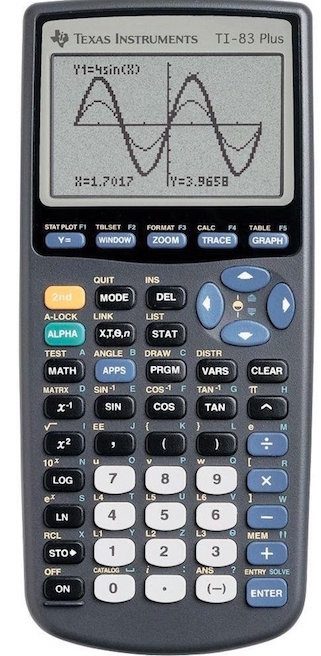
- Visit the TI website
- Guidebook for the TI-84
- How to do complex numbers on different TI calculators
- Basic regression directions
- How to do regression with multiple lists
- If your TI-84 will only graph one function at a time, go to APPS, Transform, Uninstall.
- If you are missing a list, such as L1 or L2, go to STAT, EDIT, 5:SetUpEditor.
- If you would like to see the correlation coefficient (R value) for a regression, go to your catalog (2nd 0) and scroll down until you see DiagnosticsOn. Select it, then push Enter.
- If you get an Invalid Dim error or a Dim Mismatch error, either double check your data entry in your Stat Lists or turn your Plots off.

