TECHNOLOGY IN THE SHOWCASE
The following technology is available to interact with at the showcase. If you are a current GVSU student, staff member, or faculty member interested in using a particular technology for a class assignment or educational project, please visit our space or reach out to us via email to discuss this further.
As a faculty member, you may also qualify for a FTLC grant to help support an innovative technology project. What problem are you trying to solve? Let us know how we can help!
NOW ON DISPLAY...
Bambu Lab X1 Carbon 3D Printer
The Bambu Lab X1 Carbon is an advanced CoreXY 3D printer designed for professional use. It boasts high-end features such as a hardened nozzle, reinforced extruder gears, H12 HEPA filtration, and an aluminum enclosure, enabling high-speed, precise, and multi-material printing, including compatibility with carbon-composite materials.
Ozobot Evo & Color Code Mag
The Ozobot Evo Entry Kit is a programmable robot that uses color codes to teach coding and robotics concepts. Users can draw paths and color sequences that the Ozobot follows, making it an engaging tool for learning programming logic and problem-solving skills. The included Color Code Mag provides additional resources and challenges to enhance the educational experience.
Insta360
Insta360 offers a range of 360-degree cameras that capture immersive photos and videos. These devices are equipped with advanced stabilization and high-resolution capabilities, allowing users to create interactive and panoramic content suitable for virtual tours, immersive storytelling, and creative projects.

Apple Vision Pro
The Apple Vision Pro is a mixed-reality headset that seamlessly integrates digital content with the real world. It features high-resolution micro-OLED displays with a total of 23 million pixels, advanced sensors, and cameras for immersive experiences, and operates on visionOS, supporting intuitive interactions through eye tracking, hand gestures, and voice commands.
Meta Quest 3S
Combining the strength of the Quest 2 with the passthrough function of the Quest 3. The Meta Quest 3S is a standalone virtual reality headset that offers immersive VR experiences without the need for an external computer or wires. It features high-resolution displays, advanced tracking capabilities, and access to a vast library of VR applications and games, providing users with a seamless and engaging virtual environment.
Logitech MX Ink for VR
The Logitech MX Ink is a mixed-reality stylus designed for use with Meta Quest headsets, including the Quest 3S. It offers high-precision control with a pressure-sensitive tip, allowing users to sketch, draw, and interact naturally within VR environments. The stylus pairs seamlessly with Meta Quest headsets and includes a charging dock for convenient recharging.
Conway's Game of Life
Conway's Game of Life Kit is an interactive educational tool that brings the famous cellular automaton to life. Users can explore the principles of computation, mathematics, and complex systems by observing how simple rules can lead to intricate patterns and behaviors, providing a hands-on understanding of emergent phenomena.
Root Pro Coding Robot
The Root Pro Coding Robot is an interactive educational robot designed to teach coding and computational thinking. It offers multiple levels of coding languages, from graphical blocks to full text coding, making it accessible for learners of all ages. With its ability to draw, play music, and navigate obstacles, Root Pro provides a hands-on approach to learning programming concepts.
Raspberry Pi Zero 2 W
The Raspberry Pi Zero 2 W is a compact and affordable single-board computer that offers wireless and Bluetooth connectivity. It's ideal for DIY projects, educational purposes, and IoT applications, enabling users to build and program a wide range of devices and learn about computer science and electronics in a hands-on manner.
RGB LED Matrix Panel
RGB LED Matrix Panel is a high-density display featuring 2,048 bright RGB LEDs arranged in a 64x32 grid. Commonly used in video walls and digital signage, it offers vibrant visuals suitable for various indoor applications. By integrating an accelerometer with this panel, you can create interactive displays that respond to tilt and orientation.
Laser Harp
The MIDI Laser Harp is an innovative electronic instrument that replaces traditional strings with laser beams, allowing users to "pluck" light to produce musical notes. The design incorporates eight laser diodes aligned with corresponding time-of-flight sensors, all mounted on a custom acrylic frame with 3D-printed and laser cut components, providing a visually engaging and interactive musical experience.
Learn how to build your own laser harp on adafruit's website!
Oculus Quest 3
- VR without the Wires
The Oculus Quest is designed for all VR capabilities but without an external computer and without the wires. Since the processor is within the headset, it provides a seamless VR experience. The Quest also has the capability to mirror its screen to a separate device to see the VR experience outside of the headset. - Immaculate Passthrough
The Quest 3's cameras and sensors can create a near lifelike passthrough feed to the viewer creating a true mixed reality experience. - An Ever-Growing Game Library
One of the Quest’s highest features is the ability to choose games from an ever-expansive game market for games that are good for all age ranges. The library is available to all other Oculus devices, allowing for games to be shared on one account. The availability of games is expansive within age preference, genre, and price.
Cricut Maker 3
The Cricut Maker 3 is a versatile cutting machine that allows users to create a wide range of projects, from simple paper cuts to more complex designs. Some benefits of using the Cricut Maker 3 include:
* Creating customized designs: The Cricut Maker 3 includes a variety of tools, including a rotary blade, scissors, and a knife, that allow users to create customized designs on a wide range of materials, from paper to fabric.
* Creating intricate designs: The Cricut Maker 3's precision and accuracy allow users to create intricate designs with ease, making it a great tool for creating detailed patterns.
* Saving time and effort: The Cricut Maker 3's automated cutting features can save users a significant amount of time and effort, allowing them to focus on other aspects of their project.
Meta Quest Pro
The Oculus Quest Pro is an advanced VR headset designed for enterprise and professional use. With a high-resolution display, improved tracking technology, and enhanced comfort features, the Quest Pro provides an unparalleled VR experience for applications such as training, simulation, and remote collaboration. Whether you're a software developer looking to test and debug applications, a healthcare professional seeking to enhance patient care, or a creative agency looking to produce immersive experiences for clients, the Quest Pro has the capabilities and versatility to meet your needs. Its advanced tracking system allows for seamless movement and interaction within virtual environments, while its high-resolution display provides crystal clear visuals that are on par with those of desktop VR systems. With its improved ergonomics and lightweight design, the Quest Pro is the perfect tool for extended use in a professional setting.
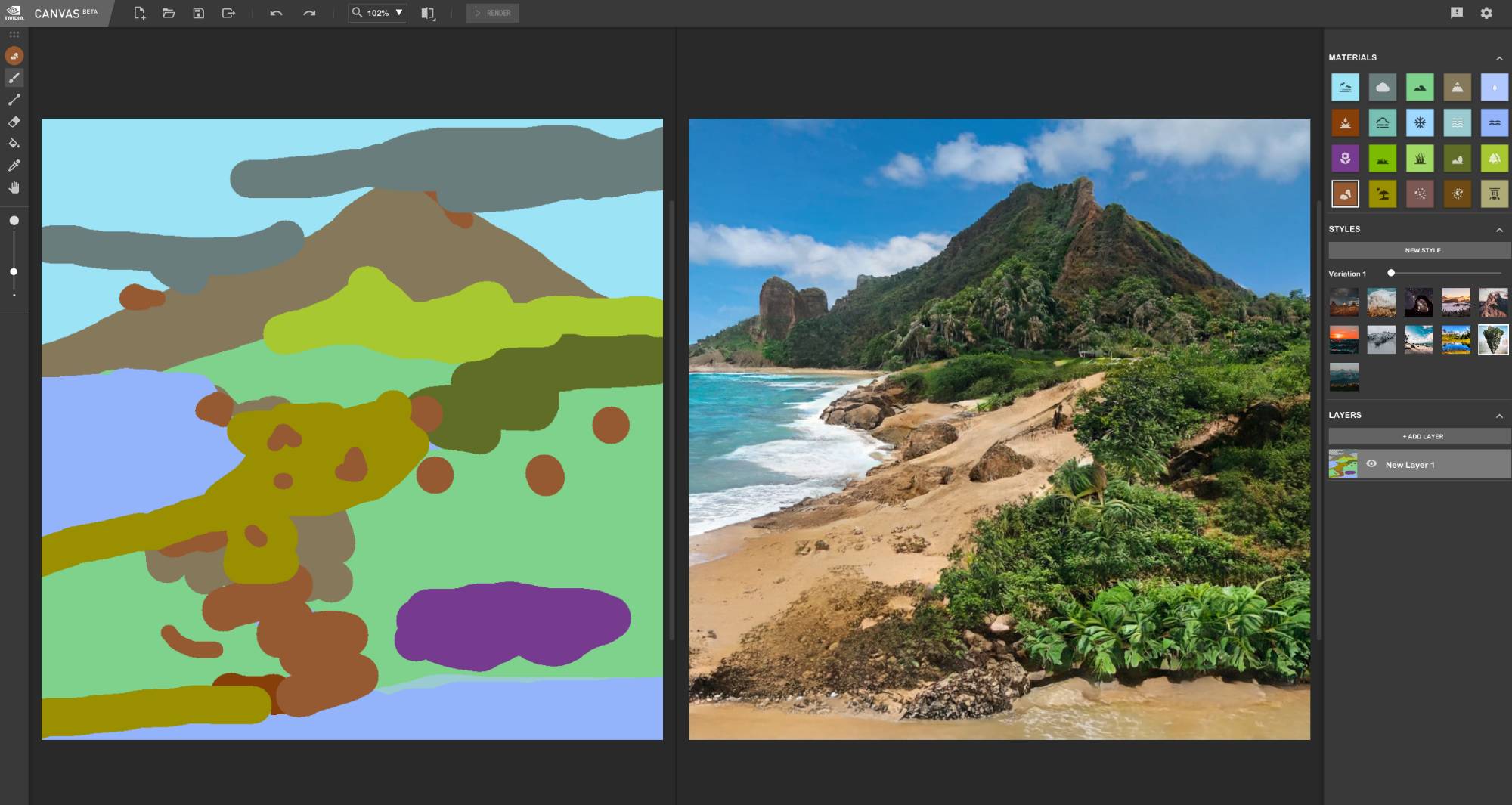
NVIDIA Canvas
NVIDIA Canvas is an innovative AI-powered platform that allows artists and designers to create stunning 2D and 3D designs with ease. With its advanced algorithms and user-friendly interface, Canvas provides a seamless experience for creators to bring their ideas to life. Whether you're a seasoned pro or just starting out, NVIDIA Canvas makes it simple to create stunning visuals that can be used in a variety of applications, from advertising and marketing to entertainment and education. With its cutting-edge technology and versatility, NVIDIA Canvas is the perfect tool for anyone looking to unlock their creative potential by simply using a paint tool.
DJI Robomaster EP Core
The DJI Robomaster EP Core is an advanced educational robot designed to help students learn about robotics and programming in a fun and interactive way. With its modular design, it can be easily customized to suit different educational needs, allowing students to learn programming concepts and robotics principles in a hands-on manner. The robot is equipped with advanced sensors and actuators, enabling it to perform complex tasks such as obstacle avoidance and line following. Additionally, it is compatible with a range of programming languages, including Python and C++, making it easy for educators to integrate into their lesson plans. The Robomaster EP Core is an excellent tool for learning and exploring the exciting world of robotics.
Makey Makey
The Makey Makey is a simple electronic invention kit that allows users to create interactive objects by connecting sensors, motors, and other electronics to create a circuit.
* Encourages creativity: The Makey Makey allows users to create new and unique circuits by combining different sensors, conductive objects, and other electronics.
* Develops problem-solving skills: The Makey Makey can be used to explore problems in a variety of subjects, including physics, engineering, and programming.
* Promotes collaboration: The Makey Makey can be used in a collaborative setting, where students work together to create new objects and solve problems.
Learn more about Makey Makey
Phonesoap and CleanBox
- How it Works
UV-C Lamps inside these tools produce a UV wavelength that allows the light to go through the cell wall of the bacteria or viruses and damage their DNA, so they will die off and not cause infections. - Effectiveness
The UV lights cleans your phone or headsets in minutes. - Built-in Charging
With built-in charging you can clean and charge at the same time! - 7 Things about Phonesoap
Microsoft Hololens 2
Experience true augmented reality with the Hololens 2. It has diagonally 54 degree field of view and can track physical objects moving in front of digital ones.
- Mixed reality headset includes augmented and virtual reality elements
- Untethered, holographic computer
- Explore holograms along side of the "real world"
- Interact with holograms with gestures
- Communicate with apps via voice
- 7 Things about Microsoft HoloLens
Learn more at Microsoft HoloLens

Glowforge
• Create: Make original objects and designs with precision and ease using the Glowforge's cutting-edge technology.
• Versatile: Print a wide range of materials wood, and acrylic.
• Easy to use: Bring your designs to life with the Glowforge's user-friendly interface and easy-to-use software, perfect for both hobbyists and professionals.
Check out our Glowforge Page to book a session with it. Be sure to check out the Terms of Use to ensure success!
Revopoint POP 2 3D High-Precision Scanner
The Revopoint POP 2 is a high-precision 3D scanner designed for professionals and hobbyists alike. With its advanced optics the POP 2 can capture detailed 3D models with ease and accuracy. Whether you're a designer, artist, or engineer, the POP 2 is an ideal tool for bringing your ideas to life in 3D.
• Create detailed 3D models of objects, spaces, or people for design, prototyping, or artistic purposes.
• Accurately scan and import 3D models into computer-aided design (CAD) software for precise modeling and engineering.
• Use the POP 2 to create 3D prints, molds, or casts of real-world objects with ease and accuracy, saving time and resources compared to traditional methods.
Looking Glass
Looking Glass 3D Holographic Display
- Holographic Display
A unique display that creates a 3D image out of 45 distinct light angles, and 2D models.
- Leap Motion interaction
The Looking Glass display has a interaction with a Leap Motion controller to allow users to interact with the 3D display.
- Unity Integration
If you can think it, you can design it with Unity integration into the Looking Glass software so any thing you can think of you can create!
Find more information on the Looking Glass website

Valve Index
The Valve Index is a high-end virtual reality (VR) headset designed for maximum comfort, precision, and immersion. With its advanced tracking system and wide field of view, the Index provides a truly realistic VR experience that allows users to explore new worlds or enhance their gaming experiences with unparalleled clarity. The headset is also compatible with a range of VR-enabled games and applications, from popular titles like Half-Life: Alyx to creative tools like Tilt Brush. With its impressive resolution, high refresh rate, and advanced features, the Valve Index is the pinnacle of VR technology for those who demand the best.
The top-of-the-line virtual reality headset. (7 Things about Valve Index)
Sphero Bolt and Spero Mini
- App-Enabled Ball
This waterproof sphere can play golf, run over zombies, or jump a ramp all from the control on your smartphone or tablet - Customizable
Change colors, earn tricks and complete challenges on the Sphero app - Learn with Sphero
With the SPRK app you can take lessons and learn the basics of programming. The more you play, the smarter you get! - 7 Things about Sphero
Learn more at Sphero
ORDRO Head-wearable Video Camera
A wearable 4K video camera designed for hands-free recording, and even live web conferencing use in Zoom.
Lightweight: ORDRO allows users to capture longer recordings without neck strain and weights only 10oz
High Fidelity: 4K Quality at 30-60FPS
Durable: P65 level waterproof and 1.5-2 hours battery life
SparkFun Inventor's Kit
- Getting Started with Programming and Hardware
Interaction with the Arduino programming language with circuits. - 5 Projects, 16 Circuits, and Sample Code
SparkFun’s Inventor’s Kit includes 5 projects and 16 interconnected circuits with example code and instructions included. - Educational Curriculum
A creative medium for advancing teaching and learning with a curriculum designed specifically for hands-on learning — focusing on critical thinking, collaboration, communication, curiosity, problem solving and invention.
Learn more at SparkFun
Lego Robotics Kit
The LEGO Robotics Kit is a comprehensive robotics platform that allows students to learn programming, engineering, and critical thinking skills through hands-on projects.
* Learning programming: The kit includes a variety of sensors and motors that can be programmed using a visual programming language, making it easy for students to learn programming concepts.
* Building and testing robots: The kit includes a variety of parts that can be used to build and test different types of robots, from simple line followers to more complex machines.
* Collaborating with others: The kit's modular design allows for easy collaboration and teamwork, helping students to learn from one another and work together to solve problems.

Ricoh Theta S - 360 Degree Camera
- 360 Degree Lens
Two dual fish eye lenses. Leave no blind spots anywhere in the atmosphere the camera is placed for real time stitching of the photos to create a live panorama shot - Live HD Streaming
Share and connect with friends in real time HD. Also compatible with youtube 3D viewing - App Enabled
All from the connectivity of your iPhone. You can control the rotating camera lens, record videos and capture images without ever needing your hands on the device - Wireless
With a strong battery life you can take it on the go hands free and capture your surroundings - 7 Things about Ricoh Theta S
Learn more at theta360.com
Muse 2
Multi-sensor Meditation
- Engage in Guided Meditations
Track your progress. - Brain Activity, Breathing, Heart Rate Sensor
Measures EEG brainwaves, PPG/Pulse Oximetry heart rate, PPG/Gyroscope breathing rate, and body movements by accelerometer. - Developer / Software Development Kit
Muse offers a software development kit to support research projects or educational applications.
Learn more at Choosemuse.com
Amazon Echo
- Voice Enabled Web Connected Speaker
Hands-free and always on speaker with smart assistant - Alexa
Cloud-based voice service and intelligent agent - IoT
Supports the Internet of Things through smart home controls - Far-field Voice Recognition
With 7 microphones, Alexa Voice Service responds from across the room - 7 Things about Amazon Echo
Learn more at Amazon.com

Ricoh Theta V - 360 Degree Camera
- 360 Degree Lens
Two dual fish eye lenses. Leave no blind spots anywhere in the atmosphere the camera is placed for real time stitching of the photos to create a live panorama shot - Live HD Streaming
Share and connect with friends in real time HD. Also compatible with youtube 3D viewing - App Enabled
All from the connectivity of your iPhone. You can control the rotating camera lens, record videos and capture images without ever needing your hands on the device - Wireless
With a strong battery life you can take it on the go hands free and capture your surroundings
Phonotonic
Motion Sensor Music and Rhythm Device
- Kinesthetic Improvements
The Phonotonic is used by creating motion that is then translated into faster or slower melodies and rhythms. With the addition of self-created music to exercise, it creates a personalized experience for all users. The Phonotonic can also be used by children who have cognitive impairments in order to improve their kinesthetic movements by relating exercise to fun rhythms and movement. - Rhythm Development
Since each movement of the sensor is attributed to different sounds, this tool can be used to help develop the rhythm of children. The music library is expansive, and allows for melodies and beats to be mixed and matched for different music creations. - Social Interaction
Improve your social interactions by adding music to any scenario, and being able to make music with friends and family.
Learn more at Phonotonic
Raspberry Pi 3 Model B
Educational Microcomputer
-
Endless Projects
The Raspberry Pi 3 is a credit card-sized computer that allows makers to create projects ranging from home automation to robotics to even hosting web servers. With the addition of external components, the potential build configurations are limitless. -
Computer Science Education
The Raspberry Pi is a credit card-sized computer that is programmable for any innovative projects. They even offer different online courses and a Pi club locator to help makers get in contact with one another. -
Collaborative Coding Community
Due to the versatility of the RPi 3, along with the large quantity of projects that can take shape, there is a big emphasis on the community of makers to support both those that are new. They even have a portion of their site dedicated to their community members.
Learn more at Raspberry Pi 3 Model B
Elenco Snap Circuits
Educational Kit to Beginner Circuitry
- Completed Kit
The Elenco Snap Circuit board allows for a variety of different educational levels to interact and understand circuitry through kits that available through Elenco. The kits range from beginner levels and up to 500 variety project kits. The kits can also be combined with computer interfaces to enhance the learning experience. - Educational Variety
Snap Circuits also allows for a variety of projects to be cultivated, and our kit includes pieces to create alarms, fans, and much more! There are over 750 different projects that can be created with the modular snap circuit builder interface. - Hands-On Learning
Snap Circuits also allow a sense of expressive creation, further enhancing the STEM educational value. The circuit isn’t pre-made, so it allows for educational versatility and for users to create whatever project they would like to pursue.
Learn more at Elenco
Reason Studios 12
Propellerhead Software's Reason is a powerful music production software that allows users to create and arrange music using a variety of instruments, effects, and other features.
* Creating complex and dynamic music: Reason's advanced synthesizers and samplers allow users to create a wide range of sounds, from simple synth leads to complex drum patterns. The software also includes a variety of effects that can be used to add depth and interest to music.
* Visual interface without sacrificing power: Reason's interface looks similar to an analog digital music setup, you can even rewire the patch cables for completely new ways to use the tools.
* Learning and experimenting: Reason's intuitive interface and extensive documentation make it easy for beginners to learn the software and start creating music. The software also allows users to experiment with different sounds, instruments, and effects, making it a great tool for learning and exploring new techniques.
Check out Reason Studios as well as our blog post for more information

Aurora
Aurora was inspired by the beauty of the Aurora Borealis and features modularity, color changing display and animation, and voice control.
- Influence Your Mood
Change the ambient color in your room to help influence your mood and happiness - Unleash Your Creativity
Create personalized designs and scenes - Flexible and Convenient Control
Mobile control of scenes - 7 Things about Aurora Tiles
Learn more at Nanoleaf
Cyrano
- Digital “Scent” Speaker
Playback scent messages - Aroma Therapy
Scent is an important part of wellness, productivity, and inspiration - Scent-based Creation
Create a personal scent space - 7 Things about Cyrano
Learn more at oNotes
Google Cardboard
- Mobile Virtual Reality
Use your Smartphone for a Virtual Reality Experience - Gesture Controls
Control your Experience through Movements, not Buttons - Create Your Own
Do-It-Yourself Guides are available Online for Free - 7 Things about Google Cardboard

Oculus Quest 2
Provides a wireless VR experience with hand and room tracking. With roughly 2 to 3 hours of battery life, 6 degrees of freedom it allows users an incredibly immersive experience!
Hand Tracking: The Quest 2's hand tracking technology allows educators to use natural gestures to interact with virtual objects, making it easier for students to learn and engage with course materials.
Guardian: The Quest 2's Guardian feature provides a virtual barrier that allows educators to create safe and contained VR experiences for students, reducing the risk of accidents or injuries.
Content Creation: The Quest 2 is compatible with a range of content creation tools, including Oculus Studio and third-party applications, allowing educators to create their own VR content and experiences for students.
Wireless Connectivity: The Quest 2 offers wireless connectivity, making it easy for educators to take their devices on the go or move them around the classroom without being tethered to a computer.
HTC Vive
- Fully Immersive Virtual Reality
Immersive VR experience allows you to walk around freely and explore everything. Stunning graphics make the experience feel so real and surreal simultaneously - Haptic Feedback
HD haptic feedback and intuitive gestures mean playing games and interacting with the virtual world comes naturally - Motion Tracking
360 motion tracking via base station technology that helps the headset and controllers track their exact location in space. Freely explore and interact with the virtual world. Room-scale VR puts you at the center of everything - 7 Things about HTC Vive
Learn more at HTC Vive
Cubelets
- Modular Electronics
Make robots and electronic devices with magnetic modular components - Creative Combinations|
Create unique designs and capabilities through a variety of combinations (lesson plans and recipes available on web site) - Lego Compatibility
Customize robots with Lego attachments - Branch out with Bluetooth
Advanced control of Cubelets using a mobile device with Bluetooth - 7 Things about Cubelets
Osmo
Play Beyond the Screen with...
- Masterpiece
After placing a piece of paper in front of the iPad, choose an image that you want to draw and start making your own masterpiece - Words
Play solo or with a friend and be the first one to spell out the on-screen hidden work by using the real-life letters - Tangram
Arrange puzzle pieces so that they match the image show on the screen - Newton
After you place a piece of paper in front of the iPad, use your creativity to invent objects to guide the falling balls into target zone - 7 Things about Osmo
Learn more at Osmo
Ozobot
- Learn Programming
Learn basic programming using a tiny robot. - Gaming
Experience the world of gamification through physical and digital games. - Portable
The worlds smallest robot that combines digital and physical components to create new gaming experiences - Learn Valuable Skills
While playing with these tiny robots you can also gain life skills of programming through creative play - Confidence Builder
Allows a student to use their imagination to explore coding concepts using sequential and visual programming to gain computational thinking - Application or DIY Based
Use Ozobot Bit to control the movement of the robot or play racing, arcade, or puzzle games on a tablet or your own surface - 7 Things about Ozobots
Learn more at Ozobot
Merge Cube
- Augmented Reality
The Merge Cube app provides an augmented reality view of the cube while it displays different surfaces, whether it is used as a handheld cube or in Google Cardboard. - Hologram in your Hand
The Merge Cube provides a dynamic learning experience and can transform into a virtual cube that can be used in different game settings to turn into a castle, a spaceship, or the solar system! There is a wide variety of native apps to use with the Merge Cube, and you can curate the content that you want to see. - The Hologram: Compatible with VR
Using the VR mode on the Merge Cube app allows for a hands free viewing from the electronic device, and you can twist and turn the cube 360° to get the fullest experience possible. - 7 Things about Merge Cube
Learn more at MergeVR
Curiscope Virtuali-Tee
Take science to a new dimension and learn about the human body... on a human body. The Virtuali-Tee uses beautifully designed augmented reality and amazing 3D learning experiences to explore the circulatory, respiratory and digestive systems with fully immersive 360 videos.
- Bringing Learning to Life
VIRTUALI-TEE is an augmented reality T-shirt that uses augmented reality code to display a visual representation of the body’s internal systems. By downloading an app on your phone, and pointing your phone at the VIRTUALI-TEE t-shirt, you can dissect organs in gross detail. - Group Learning
VIRTUALI-TEE is great for group learning. Simply use Chromecast or Airplay to mirror your device screen. - Compatibility
VIRTUALI-TEE’s app is compatible with iPhone 5s or later, iPad 3 or later, Galaxy S5 or later etc.
Learn more at Curiscope
Swivl
- Personal Cameraperson
Robot Automatically Follows with 360° Pan and 20° Tilt - Presentation Capture
Capture Lectures, Presentations, Meetings, and Demonstrations - Video Projects
Use for Flipped Classroom, Distance Learning, or Student Project - 7 Things about Swivl
Makeblock mBot Ranger
3-in-1 Educational Robot Kit
- Easy to Assemble
Equipped with color-coded RJ25 ports for easy wiring. No soldering required. - Programmable
Can be programmed with either the Scratch or Arduino programming languages to begin mastering the basics of writing code. - Infinite Extensibility
Providing compatibility with the entire Makeblock platform of 400+ parts allows for the development of more projects. - 7 Things about Makeblock mBot Ranger
Learn more at Makeblock
Aurasma - Augmented Reality
- Live Real-world Objects with Computer-generated Overlay
Using a Camera on a Mobile Device, Real-world Objects are Augmented by Computer-generated Information - Metadata for Real-life Objects
Enhances the current Perception of Reality with Information and Media - Interactive
Optical Sensors, Accelerometers, GPS, Gyroscopes, and Wireless Sensors provide Interactivity
Snap Spectacles
Snapchat’s Spectacles are camera equipped sunglasses perfect for any occasion.
- Hands Free Photography
Record videos with this wearable camera that save directly to your Snapchat memories - 115 Degree Filming
The wide angle for filming allows you to capture more of your surroundings with a camera angle that mimics our natural eyesight - Social Media
Share with your friends your unique perspective on what is happening around you - 7 Things about Snap Spectacles
Learn more at Snap
littleBits
- Introduction to Circuits
Fun and Interactive way to Learn the Basics of Circuit Construction - Millions of Combinations
Diverse Connectable Parts allows for a Variety of Designs - Design your own Inventions
Combine with Crafts for Endless Possibilities - Learn from Others
Community Projects and Shareable Inventions
Learn more at littleBits
Lellan DigitalCanvas
- Interior Design with Color, Light Motion
- Controllable Modular Lighting System
- Artistic Ambient Lighting with Interactivity and Movement
- 7 Things about Lellan Digital Canvas
Learn more at Lellan.com

SMART Board 8070i Interactive Flat Panel
- Interactive Flat Panel
- Select, Write, Draw, and Erase with Digital Ink
- Open, Close, and Interact with Applications via Touch
Leap Motion
- Gesture Computing
- Touchless Control
- Visualizations
- 7 Things about Leap Motion
Learn more at Leap Motion
HP Sprocket
- Mobile Photo Printer
Take a Picture and Print a 2x3 Photo from your Smartphone - ZINK Printing
No Ink Cartridges Required - 7 Things about HP Sprocket
Learn more at HP Sprocket
POWERUP Paper Airplane
- Powered Paper Airplane
Power Paper Airplanes with Propeller and Rudder - Smartphone Control
Mobile Control of Flight via Bluetooth - Create Your Own
Build Homemade Airplanes - Basics of Aerodynamics
Learn about Flight with Experimentation and Fun!
Epic Mobile Projection Keyboard
- Laser Projected Keyboard
Device Emits and Detects Infrared Light to Track Keystrokes - Portable
A Keyboard for your Pocket - Adaptable
Use with nearly all Computing Devices - Wireless
Bluetooth provides Wireless Keyboard Operation
Structure Sensor
-
Measure Entire Rooms with Ease
Capture dimensions of rooms in a fast, accurate, user-friendly way - Recreate 3D Shapes
Scan geometry in real-time and apply real world physics to 3D models - Interact with 3D Models
Play games that integrate real world objects with virtual objects – merging reality and imagination
Learn more at Structure Sensor
Amazon Echo Show
Music and Video Smart Home Device
- Amazon Alexa
The Amazon Show uses the smart home assistant, Alexa, to tell you the latest news, weather, and current events. Alexa can also schedule calendar appointments, make to-do lists, and order products on Amazon. - 7 Things about Amazon Echo Show
Learn more at Amazon Echo Show
Puzzlebox Orbit with MindWave Mobile Brainwave
- Mind Controlled
Brain-controlled helicopter - EEG Headset
Mind control using brainwaves by focused concentration - Brain-Computer Interface
Realtime tracking of brainwaves communicate over Bluetooth to operate helicopter
Learn more at Puzzlebox and Neurosky MindWave
Seek Thermal
- See the Unseen
Mobile thermal sensor -
Mobile Thermal Imaging
Convert your mobile device into a thermal imaging camera to get heat readings from anywhere and anything -
Safety
See people or animals in the dark by their heat signature -
DIY
Use seek to see a clogged drain, how much heat escapes around doors and windows, and other home improvement projects
Learn more at Seek Thermal
Oculus Go
- VR Anywhere
The Oculus Go is a new Standalone VR Headset, and allows the user to use it anywhere wirelessly. The Go doesn’t require a phone or a computer, and it has no wires that need to be attached. - The Latest VR Apps
The Oculus Go isn’t restricted to the headset, but can be used with an App that can download apps, games, and experiences while you’re away from the VR headset. - Customize To Your Needs
The Go is made for a seamless experience. Whether you would like to equip prescription lenses, or use headphones; the Go is made for different modes of accessibility. - 7 Things about Oculus Go
Learn more at Oculus Go
zSpace
- Interact Beyond the Screen
By using the stylus and glasses, users are able to examine 3D models from different perspectives.
Sensors within the display allows zSpace to track the glasses and stylus. As you tilt your head to look around an object on the computer, zSpace automatically updates to display the correct perspective.
- Engage with a Variety of Educational Applications
- Tinkercad 3D printing and modeling is available through zSpace
- Automotive, Allied Health, Agri-Science, Manufacturing, and STEM applications
- Custom 3D modeling
- Familiar Interactions
The unique stylus creates a comfortable holding position in which users can rotate their wrists naturally, allowing for manipulating and interacting with 3D objects.
Thalmic Myo
-
Wearable and Hands Free
Comfortable armband allows for hands free electronic control -
Gesture Computing
Link Myo to a computer or mobile device and control applications with a flick of the wrist -
EMG Sensor Technology
Myo sensors read muscle movement in the forearm
Learn more at Thalmic
Brown Innovations SonicBeam SB-47
- Directional Speaker
Creates a tightly focused beam of sound
Learn more at Brown Innovations
Double Robotics
- Wheels for your iPad!
- Teleconferencing
- Virtual Tours
- Digital Demonstrations
- 7 Things about Double Robotics
Google Glass
- Wearable Computing
- Optical head-mounted display
- Take photos and videos hands-free
- Easily access and share information
- 7 Things about Google Glass
Learn more at Google Glass X Company

