Expense Reports & Spend Authorizations
Workday Expenses allows you to capture, submit, approve, and track expenses from your desktop computer or mobile device. On the road? Upload images of receipts from your mobile device. Concur will no longer be used for expense reports or travel. Expense reports will be completed in Workday. Travel booking will occur with Collegiate Travel Planners (CTP) via their Lightning booking tool. Please see the Travel with CTP page for timeline and training information.
View the Expenses Training Overview page for more training and resources.
Workday Tips
If you cannot find an Expense Item that is appropriate for your expense, you can request that a new expense item be added by emailing travel@gvsu.edu.
If you need to book travel, please use our new booking tool, CTP Lightning. You can find the link to this booking tool in your Okta dashboard. It is called "CTM Travel".
Finally, a reminder that overall University travel and expense policies have not changed with the implementation of Workday and CTP Lightning. We are in the process of replacing "Concur" with "Workday" in the policy language, however the overarching policy has not changed.
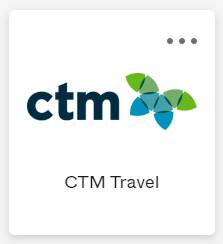
Expense Reports & Spend Authorizations
All Employees
- Submit Spend Authorizations
- Submit Expense Reports
- Attach receipts using desktop or mobile image upload
- Allocate to proper cost center
- Route for approval
- Assign Direct Deposit Account
- View Status
Financial Oversight
- Approve Spend Authorizations
- Approve Expense Reports
- Track Departmental Expenses
- Report on Expenses
Approvals will be done by the individual responsible for financial oversight (designation manager, cost center manager, grant manager, project manager, etc.) rather than by the employee's manager.
Cost Center Assistants
- Create expense reports and spend authorizations for employees in your cost center
- Review expense reports prior to those with financial oversight approving them
